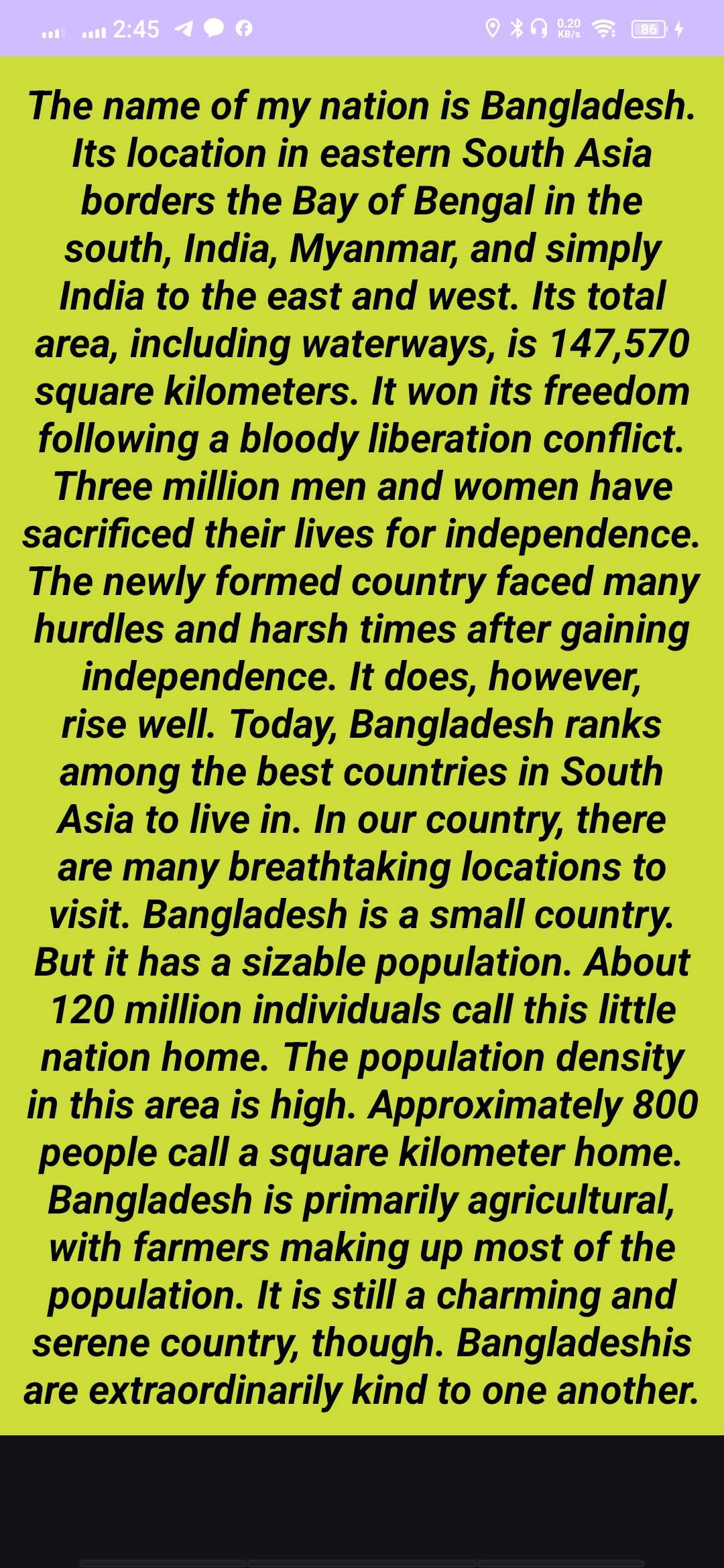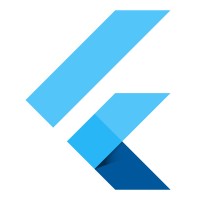- Android TextView java
- Android EditText
- Android AutoCompleteTextView
- CheckedTextView Android
- Android Button
- Android CheckBox
- Android RadioGroup Example
- Android RadioButton Example
- Android ToggleButton
- Android Switch
- Android ImageView
- Android WebView
- Android SeekBar
- Android CalanderView
- Android VideoView
- Android ProgressBar
- Android RatingBar
- Android SearchView
- Android ConstraintLayout
- Android LinearLayout
- Android Spinner
- Android ScrollView
- Android CardView
- Android Collapsing toolbar Example java
- Current Location Android
- Android Airplane Mode, Bluetooth BroadcastReceiver example
- Android Service Example
- Android Detect Phone Call BroadcastReceiver example
- Android RecyclerView Example
- Android RecyclerView Example with model class
- Android sharedpreferences Example
- Android Retrofit Example Java
- Android Retrofit Example With RecyclerView
- Android MVP Login Example
- Android Fragment Example
- Android MVP Retrofit Example
- Android Auto Image Slider with LInk Example Java
- Android Bottom navigation Example Java
- Android pdf viewer URL and Asset folder example
- Android Pay-pal Integration Example Java
- Room Database Example
- Send and Recieve Data Firebase Firestore
- Android Facebook login by Java
- View Binding Example
- Data Binding Example
- Send an image to the server by retrofit android example Java
- Android Audio Play Push Example Java
- Scan QR Android
- Create QR Code Android Java example
- Google Map Android Example
- Search location Android
- Android Interface java example
- Android BroadcastReceiver Example
- Android Intent Example
- Android battery low, battery percentage, battery status (charging or not), Battery Health BroadcastReceiver example
- Android Custom Navigation Drawer Java
- Android Custom 3 dot menu example java
- Android sslcommerz Integration Example Java
- Android TabLayout Java Example
- Android AlarmManager exmaple
- Android Google Signin example Java
- Android Lottie animation example java
- Android Custom Toolbar Back Button Example
- Android Push Notification Example Java
- Android Language Change example Java
- Dark Mode Light Mode Android Example Java
- Android Exit Alart Dialog Java
- Android Custom Dialog Popup Java
- Android Auto Image Slider Example Java
- SearchView from ArrayList
- Firebase phone authentication
- Image Download From URL and save in the folder
- Onboarding Screen with ViewPager2
- Pagination in RecyclerView
- Shimmer Loading Effect
- Bottom Sheet Dialog
- Image, button transition left to right, right to left
- Voice To Text Example Android
- Image animation left to right, top to bottom Android Example Java
- Splash Screen Android Example Java
- Records audio and saves it to a folder Android Java Example
- Text Font add Android Example Java
- Take a picture from the camera set in the imageView Android
- Android Get Picture from folder set in image view
- Android Responsive Design layout for tab and phone
- Android Landscape and Portrait screen design
- Point my Current location Android
- Android Multi Select Spinner example Java
- Page Zoom Controls Android Example Java
- Dependency Injection with Dagger 2 Android Java Example
- Dagger Hilt Android Example Java
- Agora Video Audio Call Example
- Android Connect LAN printer and Print Data
- Android Connect bluetooth printer and Print Data
- DeepLink Android Example
- Socket Connection Android Example
- Web Scrapping Example in Android Java
- Button Click Open Gmail app and send email android java example
- Firebase Email Verification
- Button Click Text Zoom IN/OUT Android Java
- Zoom In /Out With Finger Touch Android java Example
Zoom In /Out With Finger Touch Android java Example
07-Oct-2024Zoom In /Out With Finger Touch Android java Example
1/ activity_main.xml file
<?xml version="1.0" encoding="utf-8"?>
<RelativeLayout xmlns:android="http://schemas.android.com/apk/res/android"
xmlns:app="http://schemas.android.com/apk/res-auto"
xmlns:tools="http://schemas.android.com/tools"
android:id="@+id/main"
android:layout_width="match_parent"
android:layout_height="match_parent"
tools:context=".MainActivity">
<LinearLayout
android:layout_width="match_parent"
android:layout_height="wrap_content"
android:background="#CDDC39"
android:orientation="vertical">
<ScrollView
android:layout_width="match_parent"
android:layout_height="match_parent"
>
<TextView
android:layout_width="match_parent"
android:layout_marginTop="40dp"
android:layout_height="wrap_content"
android:text="The name of my nation is Bangladesh. Its location in eastern South Asia borders the Bay of Bengal in the south, India, Myanmar, and simply India to the east and west. Its total area, including waterways, is 147,570 square kilometers. It won its freedom following a bloody liberation conflict. Three million men and women have sacrificed their lives for independence. The newly formed country faced many hurdles and harsh times after gaining independence. It does, however, rise well. Today, Bangladesh ranks among the best countries in South Asia to live in. In our country, there are many breathtaking locations to visit. Bangladesh is a small country. But it has a sizable population. About 120 million individuals call this little nation home. The population density in this area is high. Approximately 800 people call a square kilometer home. Bangladesh is primarily agricultural, with farmers making up most of the population. It is still a charming and serene country, though. Bangladeshis are extraordinarily kind to one another."
android:textStyle="bold|italic"
android:layout_margin="10dp"
android:textColor="@color/black"
android:id="@+id/zoomText"
android:textSize="30sp"
android:background="#CDDC39"
android:gravity="center"/>
</ScrollView>
</LinearLayout>
</RelativeLayout>
2/ MainActivity.java file −
package com.example.zoominzoomout;
import android.os.Bundle;
import android.widget.TextView;
import androidx.activity.EdgeToEdge;
import androidx.appcompat.app.AppCompatActivity;
import androidx.core.graphics.Insets;
import androidx.core.view.ViewCompat;
import androidx.core.view.WindowInsetsCompat;
import android.os.Bundle;
import android.view.MotionEvent;
import android.view.View;
import android.widget.TextView;
import androidx.appcompat.app.AppCompatActivity;
public class MainActivity extends AppCompatActivity implements View.OnTouchListener {
TextView zoomText;
final static float MOVE_THRESHOLD = 200;
float ratio = 1.0f;
int baseDistance;
float baseRatio;
@Override
protected void onCreate(Bundle savedInstanceState) {
super.onCreate(savedInstanceState);
setContentView(R.layout.activity_main);
zoomText = findViewById(R.id.zoomText);
zoomText.setTextSize(ratio * 20);
zoomText.setOnTouchListener(this);
}
@Override
public boolean onTouch(View v, MotionEvent event) {
if (event.getPointerCount() == 2) {
int action = event.getAction();
int mainAction = action & MotionEvent.ACTION_MASK;
if (mainAction == MotionEvent.ACTION_POINTER_DOWN) {
baseDistance = getDistance(event);
baseRatio = ratio;
} else {
float scale = (getDistance(event) - baseDistance) / MOVE_THRESHOLD;
float factor = (float) Math.pow(2, scale);
ratio = Math.min(1024.0f, Math.max(0.1f, baseRatio * factor));
zoomText.setTextSize(ratio * 20);
}
}
return true;
}
private int getDistance(MotionEvent event) {
int dx = (int) (event.getX(0) - event.getX(1));
int dy = (int) (event.getY(0) - event.getY(1));
return (int) Math.sqrt(dx * dx + dy * dy);
}
}
OUTPUT.