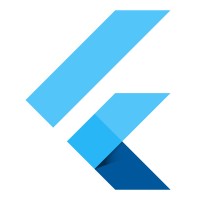- Android TextView java
- Android EditText
- Android AutoCompleteTextView
- CheckedTextView Android
- Android Button
- Android CheckBox
- Android RadioGroup Example
- Android RadioButton Example
- Android ToggleButton
- Android Switch
- Android ImageView
- Android WebView
- Android SeekBar
- Android CalanderView
- Android VideoView
- Android ProgressBar
- Android RatingBar
- Android SearchView
- Android ConstraintLayout
- Android LinearLayout
- Android Spinner
- Android ScrollView
- Android CardView
- Android Collapsing toolbar Example java
- Current Location Android
- Android Airplane Mode, Bluetooth BroadcastReceiver example
- Android Service Example
- Android Detect Phone Call BroadcastReceiver example
- Android RecyclerView Example
- Android RecyclerView Example with model class
- Android sharedpreferences Example
- Android Retrofit Example Java
- Android Retrofit Example With RecyclerView
- Android MVP Login Example
- Android Fragment Example
- Android MVP Retrofit Example
- Android Auto Image Slider with LInk Example Java
- Android Bottom navigation Example Java
- Android pdf viewer URL and Asset folder example
- Android Pay-pal Integration Example Java
- Room Database Example
- Send and Recieve Data Firebase Firestore
- Android Facebook login by Java
- View Binding Example
- Data Binding Example
- Send an image to the server by retrofit android example Java
- Android Audio Play Push Example Java
- Scan QR Android
- Create QR Code Android Java example
- Google Map Android Example
- Search location Android
- Android Interface java example
- Android BroadcastReceiver Example
- Android Intent Example
- Android battery low, battery percentage, battery status (charging or not), Battery Health BroadcastReceiver example
- Android Custom Navigation Drawer Java
- Android Custom 3 dot menu example java
- Android sslcommerz Integration Example Java
- Android TabLayout Java Example
- Android AlarmManager exmaple
- Android Google Signin example Java
- Android Lottie animation example java
- Android Custom Toolbar Back Button Example
- Android Push Notification Example Java
- Android Language Change example Java
- Dark Mode Light Mode Android Example Java
- Android Exit Alart Dialog Java
- Android Custom Dialog Popup Java
- Android Auto Image Slider Example Java
- SearchView from ArrayList
- Firebase phone authentication
- Image Download From URL and save in the folder
- Onboarding Screen with ViewPager2
- Pagination in RecyclerView
- Shimmer Loading Effect
- Bottom Sheet Dialog
- Image, button transition left to right, right to left
- Voice To Text Example Android
- Image animation left to right, top to bottom Android Example Java
- Splash Screen Android Example Java
- Records audio and saves it to a folder Android Java Example
- Text Font add Android Example Java
- Take a picture from the camera set in the imageView Android
- Android Get Picture from folder set in image view
- Android Responsive Design layout for tab and phone
- Android Landscape and Portrait screen design
- Point my Current location Android
- Android Multi Select Spinner example Java
- Page Zoom Controls Android Example Java
- Dependency Injection with Dagger 2 Android Java Example
- Dagger Hilt Android Example Java
- Agora Video Audio Call Example
- Android Connect LAN printer and Print Data
- Android Connect bluetooth printer and Print Data
- DeepLink Android Example
- Socket Connection Android Example
- Web Scrapping Example in Android Java
- Button Click Open Gmail app and send email android java example
- Firebase Email Verification
- Button Click Text Zoom IN/OUT Android Java
- Zoom In /Out With Finger Touch Android java Example
Android Retrofit Example With RecyclerView
15-Sep-2024Learn how to show API data using Retrofit and RecyclerView in Android Studio using Java
Android Retrofit Example With RecyclerView
We are Get data from https://reqres.in/api/users this url
1/ Create A New Project and add Libarary.
dependencies {
implementation libs.appcompat
implementation libs.material
implementation libs.activity
implementation libs.constraintlayout
testImplementation libs.junit
androidTestImplementation libs.ext.junit
androidTestImplementation libs.espresso.core
implementation "com.squareup.retrofit2:converter-gson:2.8.1" //Add Library for retrofit here
implementation "com.squareup.retrofit2:retrofit:2.9.0"implementation "com.github.bumptech.glide:glide:4.11.0" //Add Library for Image
annotationProcessor "com.github.bumptech.glide:compiler:4.11.0"
}
2/ See https://reqres.in/api/users Api Response
{
"page": 1,
"per_page": 6,
"total": 12,
"total_pages": 2,
"data": [
{
"id": 1,
"email": "george.bluth@reqres.in",
"first_name": "George",
"last_name": "Bluth",
"avatar": "https://reqres.in/img/faces/1-image.jpg"
},
{
"id": 2,
"email": "janet.weaver@reqres.in",
"first_name": "Janet",
"last_name": "Weaver",
"avatar": "https://reqres.in/img/faces/2-image.jpg"
},
{
"id": 3,
"email": "emma.wong@reqres.in",
"first_name": "Emma",
"last_name": "Wong",
"avatar": "https://reqres.in/img/faces/3-image.jpg"
},
{
"id": 4,
"email": "eve.holt@reqres.in",
"first_name": "Eve",
"last_name": "Holt",
"avatar": "https://reqres.in/img/faces/4-image.jpg"
},
{
"id": 5,
"email": "charles.morris@reqres.in",
"first_name": "Charles",
"last_name": "Morris",
"avatar": "https://reqres.in/img/faces/5-image.jpg"
},
{
"id": 6,
"email": "tracey.ramos@reqres.in",
"first_name": "Tracey",
"last_name": "Ramos",
"avatar": "https://reqres.in/img/faces/6-image.jpg"
}
],
"support": {
"url": "https://reqres.in/#support-heading",
"text": "To keep ReqRes free, contributions towards server costs are appreciated!"
}
}
3/ Add user permission in AndroidManifest.xml
<uses-permission android:name="android.permission.INTERNET"/>
Folder Like this
4/ Create A Model Class UserData.class
package com.example.retrofitdatalist.model;
public class UserData {
int id;
String email;
String first_name;
String last_name;
String avatar;
public UserData(int id, String email, String first_name, String last_name, String avatar) {
this.id = id;
this.email = email;
this.first_name = first_name;
this.last_name = last_name;
this.avatar = avatar;
}
public int getId() {
return id;
}
public void setId(int id) {
this.id = id;
}
public String getEmail() {
return email;
}
public void setEmail(String email) {
this.email = email;
}
public String getFirst_name() {
return first_name;
}
public void setFirst_name(String first_name) {
this.first_name = first_name;
}
public String getLast_name() {
return last_name;
}
public void setLast_name(String last_name) {
this.last_name = last_name;
}
public String getAvatar() {
return avatar;
}
public void setAvatar(String avatar) {
this.avatar = avatar;
}
}
5/ Create A New Class SuportData.class
package com.example.retrofitdatalist.model;
public class SuportData {
String url;
String text;
public SuportData(String url, String text) {
this.url = url;
this.text = text;
}
public String getUrl() {
return url;
}
public void setUrl(String url) {
this.url = url;
}
public String getText() {
return text;
}
public void setText(String text) {
this.text = text;
}
}
6/ Create A New Class UserListResponse.class
package com.example.retrofitdatalist.model;
import java.util.ArrayList;
public class UserListResponse {
ArrayList<UserData> data;
int total;
int per_page;
SuportData support;
public UserListResponse(ArrayList<UserData> data, int total,int per_page) {
this.data = data;
this.total = total;
this.per_page = per_page;
}
public ArrayList<UserData> getData() {
return data;
}
public void setData(ArrayList<UserData> data) {
this.data = data;
}
public int getTotal() {
return total;
}
public void setTotal(int total) {
this.total = total;
}
public int getPer_page() {
return per_page;
}
public void setPer_page(int per_page) {
this.per_page = per_page;
}
}
7/ Create A Interface RetrofitAPI.
package com.example.retrofitdatalist.api_interface;
import com.example.retrofitdatalist.model.UserListResponse;
import retrofit2.Call;
import retrofit2.http.GET;
public interface RetrofitAPI {
@GET("/api/users")
public Call<UserListResponse> getAllUser();
}
8/ Create A user_lay.xml
<?xml version="1.0" encoding="utf-8"?>
<RelativeLayout xmlns:android="http://schemas.android.com/apk/res/android"
xmlns:app="http://schemas.android.com/apk/res-auto"
xmlns:tools="http://schemas.android.com/tools"
android:layout_width="match_parent"
android:layout_height="wrap_content">
<androidx.cardview.widget.CardView
android:layout_width="match_parent"
android:layout_height="wrap_content"
app:cardCornerRadius="8dp"
app:cardElevation="4dp"
app:cardUseCompatPadding="true">
<LinearLayout
android:layout_width="match_parent"
android:layout_height="wrap_content"
android:layout_margin="10dp"
android:orientation="vertical">
<LinearLayout
android:layout_width="match_parent"
android:layout_height="match_parent"
android:orientation="horizontal">
<ImageView
android:id="@+id/imageView"
android:layout_width="300dp"
android:layout_weight="2"
android:layout_height="100dp"
tools:srcCompat="@tools:sample/avatars" />
<LinearLayout
android:layout_width="match_parent"
android:layout_height="match_parent"
android:layout_weight="1"
android:padding="10dp"
android:orientation="vertical">
<TextView
android:id="@+id/name"
android:layout_width="wrap_content"
android:layout_height="wrap_content"
android:layout_weight="1"
android:textSize="20dp"
android:textColor="@color/black"
android:text="TextView" />
<TextView
android:id="@+id/email"
android:layout_width="match_parent"
android:layout_height="wrap_content"
android:layout_weight="1"
android:text="TextView" />
</LinearLayout>
</LinearLayout>
</LinearLayout>
</androidx.cardview.widget.CardView>
</RelativeLayout>
9/ Create UserAdapter
package com.example.retrofitdatalist.adpter;
import android.content.Context;
import android.util.Log;
import android.view.LayoutInflater;
import android.view.View;
import android.view.ViewGroup;
import android.widget.ImageView;
import android.widget.TextView;
import android.widget.Toast;
import androidx.annotation.NonNull;
import androidx.annotation.Nullable;
import androidx.recyclerview.widget.RecyclerView;
import com.bumptech.glide.Glide;
import com.bumptech.glide.load.DataSource;
import com.bumptech.glide.load.engine.GlideException;
import com.bumptech.glide.request.RequestListener;
import com.bumptech.glide.request.target.Target;
import com.example.retrofitdatalist.R;
import com.example.retrofitdatalist.model.UserData;
import java.util.ArrayList;
public class UserAdapter extends RecyclerView.Adapter<UserAdapter.MyViewHolder> {
ArrayList<UserData> dataArrayList;
Context context;
public UserAdapter(ArrayList<UserData> dataArrayList, Context context) {
this.dataArrayList = dataArrayList;
this.context = context;
}
@NonNull
@Override
public MyViewHolder onCreateViewHolder(@NonNull ViewGroup parent, int viewType) {
View v = LayoutInflater.from(parent.getContext()).inflate(R.layout.user_lay, parent, false);
MyViewHolder vh = new MyViewHolder(v);
return vh;
}
@Override
public void onBindViewHolder(MyViewHolder holder, int position) {
holder.name.setText(dataArrayList.get(position).getFirst_name().toString()+ " "+ dataArrayList.get(position).getLast_name().toString());
holder.email.setText(dataArrayList.get(position).getEmail().toString());
holder.itemView.setOnClickListener(new View.OnClickListener() {
@Override
public void onClick(View view) {
Toast.makeText(context, dataArrayList.get(position).getFirst_name().toString(), Toast.LENGTH_SHORT).show();
}
});
Glide.with(context).load(dataArrayList.get(position).getAvatar()).listener(new RequestListener() {
@Override
public boolean onLoadFailed(@Nullable GlideException e, Object model, Target target, boolean isFirstResource) {
return false;
}
@Override
public boolean onResourceReady(Object resource, Object model, Target target, DataSource dataSource, boolean isFirstResource) {
return false;
}
}).into(holder.image);
}
@Override
public int getItemCount() {
return dataArrayList.size();
}
public class MyViewHolder extends RecyclerView.ViewHolder {
TextView name;
ImageView image;
TextView email;
public MyViewHolder(View itemView) {
super(itemView);
name = (TextView) itemView.findViewById(R.id.name);
image = (ImageView) itemView.findViewById(R.id.imageView);
email = (TextView) itemView.findViewById(R.id.email);
}
}
}
10/ Now in MainActivity
package com.example.retrofitdatalist;
import android.annotation.SuppressLint;
import android.os.Bundle;
import android.util.Log;
import android.widget.Toast;
import androidx.activity.EdgeToEdge;
import androidx.appcompat.app.AppCompatActivity;
import androidx.recyclerview.widget.LinearLayoutManager;
import androidx.recyclerview.widget.RecyclerView;
import com.example.retrofitdatalist.adpter.UserAdapter;
import com.example.retrofitdatalist.api_interface.RetrofitAPI;
import com.example.retrofitdatalist.model.UserListResponse;
import retrofit2.Call;
import retrofit2.Callback;
import retrofit2.Response;
import retrofit2.Retrofit;
import retrofit2.converter.gson.GsonConverterFactory;
public class MainActivity extends AppCompatActivity {
RecyclerView recyclerView;
@SuppressLint("MissingInflatedId")
@Override
protected void onCreate(Bundle savedInstanceState) {
super.onCreate(savedInstanceState);
EdgeToEdge.enable(this);
setContentView(R.layout.activity_main);
getData();
}
private void getData(){
Retrofit retrofit = new Retrofit.Builder().baseUrl("https://reqres.in/")
.addConverterFactory(GsonConverterFactory.create())
.build();
RetrofitAPI retrofitAPI = retrofit.create(RetrofitAPI.class);
Call<UserListResponse> call = retrofitAPI.getAllUser();
call.enqueue(new Callback<UserListResponse>() {
@Override
public void onResponse(Call<UserListResponse> call, Response<UserListResponse> response) {
Log.d("responseData",response.body().getData().toString());
recyclerView = (RecyclerView) findViewById(R.id.recyclerView);
LinearLayoutManager linearLayoutManager = new LinearLayoutManager(getApplicationContext());
recyclerView.setLayoutManager(linearLayoutManager);
UserAdapter userAdapter=new UserAdapter(response.body().getData(),MainActivity.this);
recyclerView.setAdapter(userAdapter);
}
@Override
public void onFailure(Call<UserListResponse> call, Throwable t) {
Toast.makeText(MainActivity.this, "Fail to get the data..", Toast.LENGTH_SHORT).show();
}
});
}
}
Run code then see output.