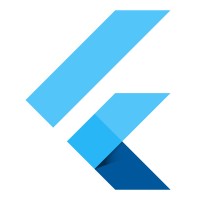- Android TextView java
- Android EditText
- Android AutoCompleteTextView
- CheckedTextView Android
- Android Button
- Android CheckBox
- Android RadioGroup Example
- Android RadioButton Example
- Android ToggleButton
- Android Switch
- Android ImageView
- Android WebView
- Android SeekBar
- Android CalanderView
- Android VideoView
- Android ProgressBar
- Android RatingBar
- Android SearchView
- Android ConstraintLayout
- Android LinearLayout
- Android Spinner
- Android ScrollView
- Android CardView
- Android Collapsing toolbar Example java
- Current Location Android
- Android Airplane Mode, Bluetooth BroadcastReceiver example
- Android Service Example
- Android Detect Phone Call BroadcastReceiver example
- Android RecyclerView Example
- Android RecyclerView Example with model class
- Android sharedpreferences Example
- Android Retrofit Example Java
- Android Retrofit Example With RecyclerView
- Android MVP Login Example
- Android Fragment Example
- Android MVP Retrofit Example
- Android Auto Image Slider with LInk Example Java
- Android Bottom navigation Example Java
- Android pdf viewer URL and Asset folder example
- Android Pay-pal Integration Example Java
- Room Database Example
- Send and Recieve Data Firebase Firestore
- Android Facebook login by Java
- View Binding Example
- Data Binding Example
- Send an image to the server by retrofit android example Java
- Android Audio Play Push Example Java
- Scan QR Android
- Create QR Code Android Java example
- Google Map Android Example
- Search location Android
- Android Interface java example
- Android BroadcastReceiver Example
- Android Intent Example
- Android battery low, battery percentage, battery status (charging or not), Battery Health BroadcastReceiver example
- Android Custom Navigation Drawer Java
- Android Custom 3 dot menu example java
- Android sslcommerz Integration Example Java
- Android TabLayout Java Example
- Android AlarmManager exmaple
- Android Google Signin example Java
- Android Lottie animation example java
- Android Custom Toolbar Back Button Example
- Android Push Notification Example Java
- Android Language Change example Java
- Dark Mode Light Mode Android Example Java
- Android Exit Alart Dialog Java
- Android Custom Dialog Popup Java
- Android Auto Image Slider Example Java
- SearchView from ArrayList
- Firebase phone authentication
- Image Download From URL and save in the folder
- Onboarding Screen with ViewPager2
- Pagination in RecyclerView
- Shimmer Loading Effect
- Bottom Sheet Dialog
- Image, button transition left to right, right to left
- Voice To Text Example Android
- Image animation left to right, top to bottom Android Example Java
- Splash Screen Android Example Java
- Records audio and saves it to a folder Android Java Example
- Text Font add Android Example Java
- Take a picture from the camera set in the imageView Android
- Android Get Picture from folder set in image view
- Android Responsive Design layout for tab and phone
- Android Landscape and Portrait screen design
- Point my Current location Android
- Android Multi Select Spinner example Java
- Page Zoom Controls Android Example Java
- Dependency Injection with Dagger 2 Android Java Example
- Dagger Hilt Android Example Java
- Agora Video Audio Call Example
- Android Connect LAN printer and Print Data
- Android Connect bluetooth printer and Print Data
- DeepLink Android Example
- Socket Connection Android Example
- Web Scrapping Example in Android Java
- Button Click Open Gmail app and send email android java example
- Firebase Email Verification
- Button Click Text Zoom IN/OUT Android Java
- Zoom In /Out With Finger Touch Android java Example
Android Google Signin example Java
03-Oct-2024Android Google Signin example Java
** Note Some Image text is blank for security purposes
Output:

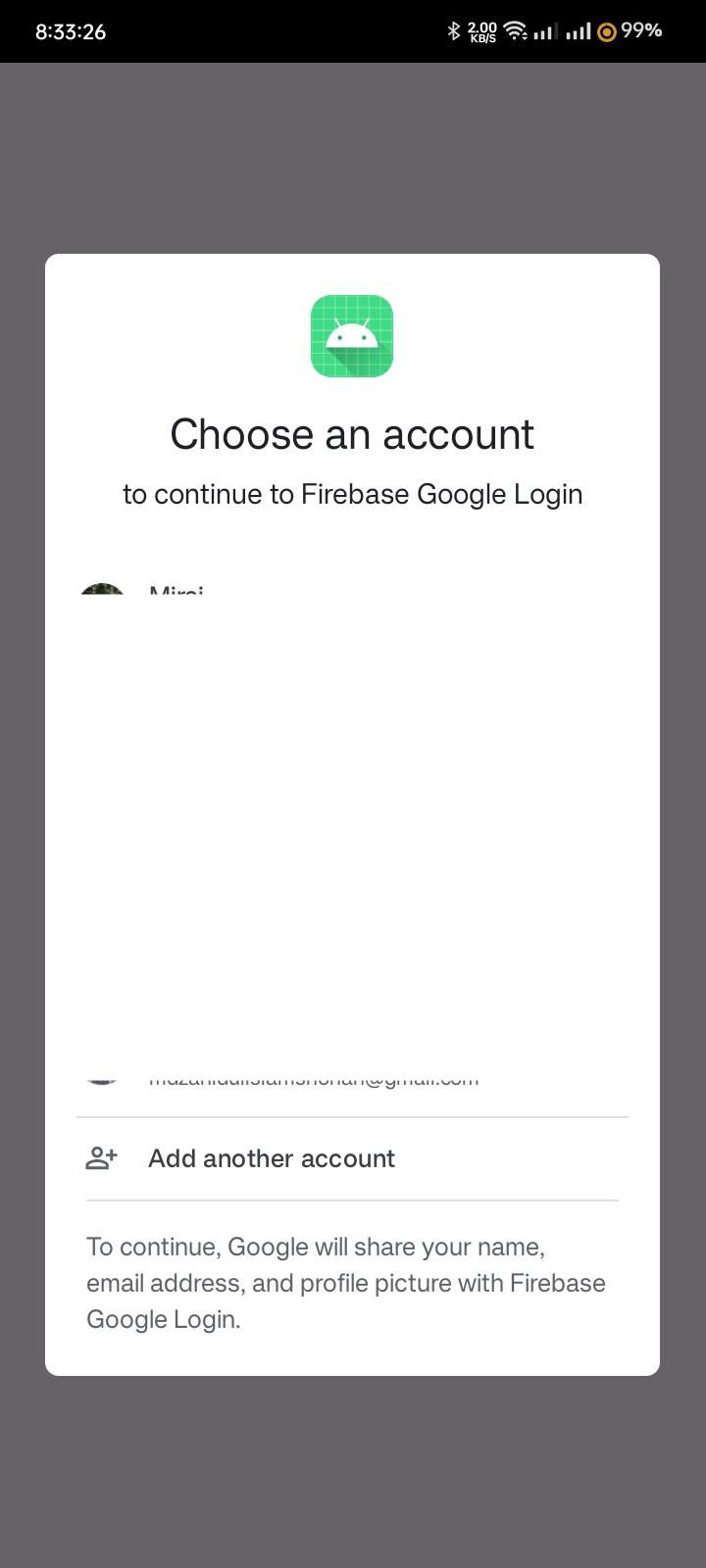

1/ Create a Project: Firebase Google Login
2/ Create a Firebase project
3/ Connect Firebase: You can connect Firebase via Android Studio Firebase Tool Assistance or Manually. For this project, I create and connect the project manually.
3.1/ After creating the project in Firebase first click on the Android icon to connect the app with your project. Here, provide your app package name and click next, next, and lastly, go to the console.
3.2/ From the Firebase project setting copy the App ID store it in a string values file and give a name for the App ID value ( In my case google_app_id)
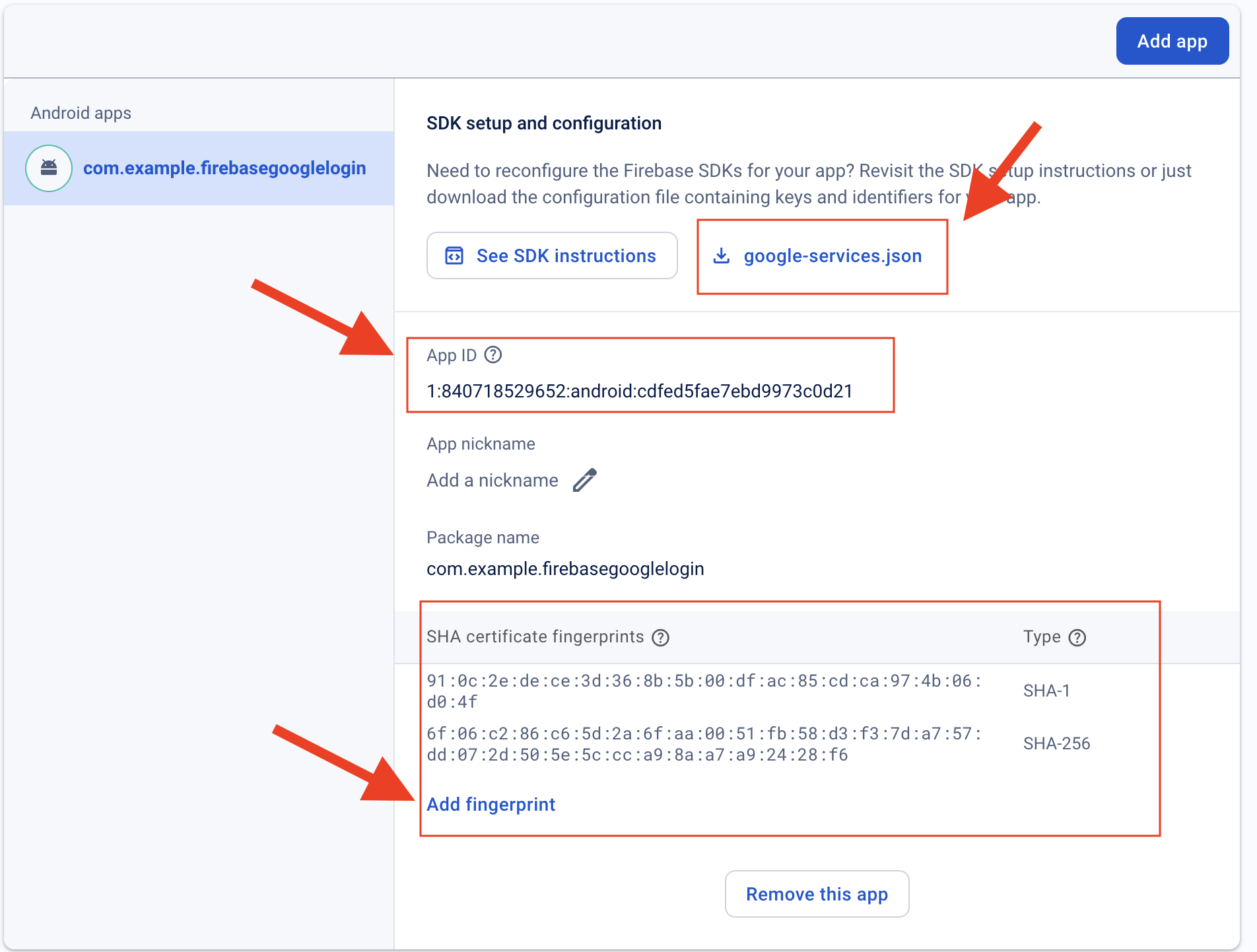
<string name="google_app_id">1:788y8y987:android:asdfaf328798asdf</string>
3.3/ Generate SHA keys in Android Studio Click on the gradle tool window click the terminal icon write the code (gradle signingReport) and hit enter after that you can see the sha1 and sha256 code in the terminal window. Copy sha1 and sha256 one after one and add them to your Firebase project setting by clicking on add fingerprint
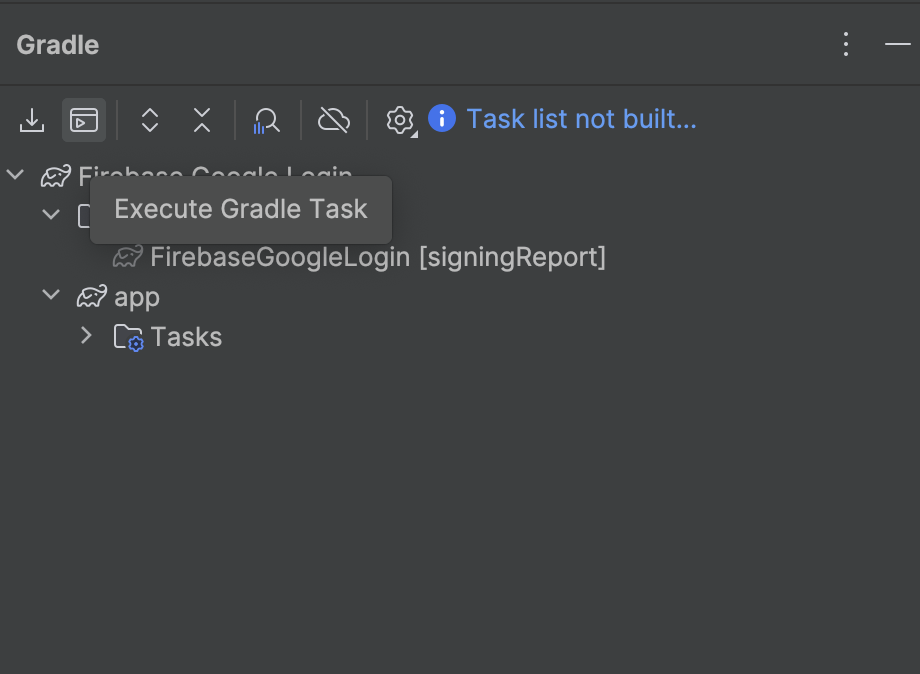
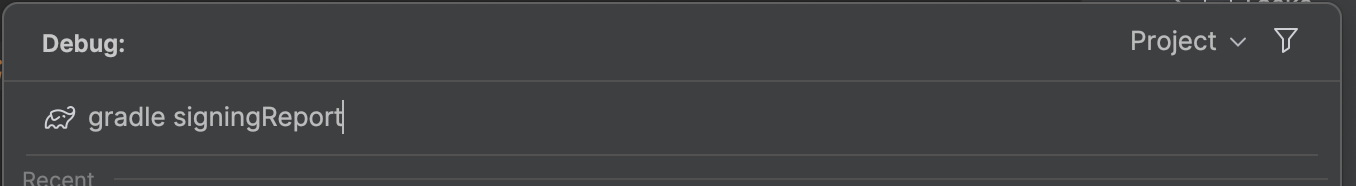
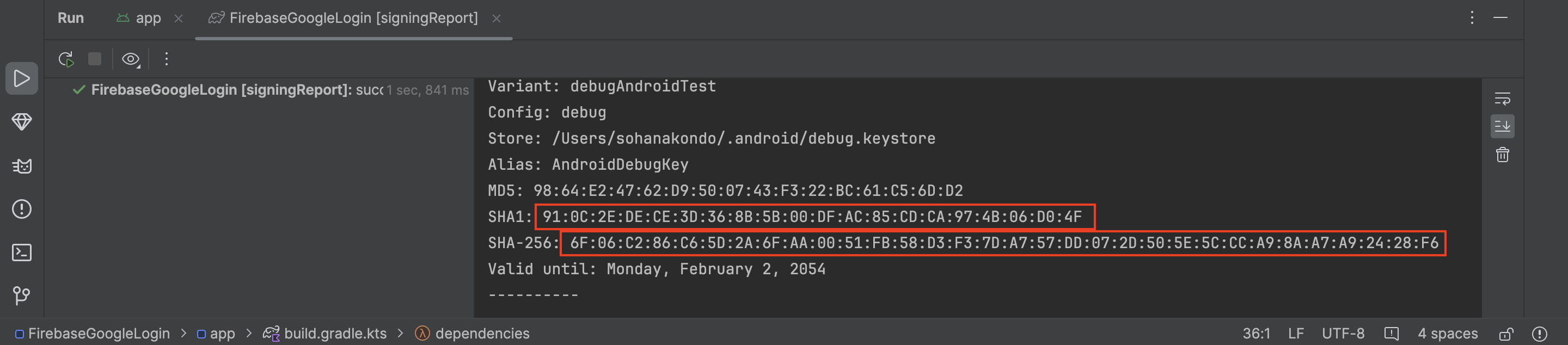
3.4/ Enable Authentication from the build option in your Firebase Project and click the option sign-in method. then click on add new provider then select google.
after that enable and save. Now can see the Google provider is added again click this time you can see the web client ID copy and store it in string values
<string name="web_client_id">87698-98689asfdasd89f7asd98f.apps.googleusercontent.com</string>
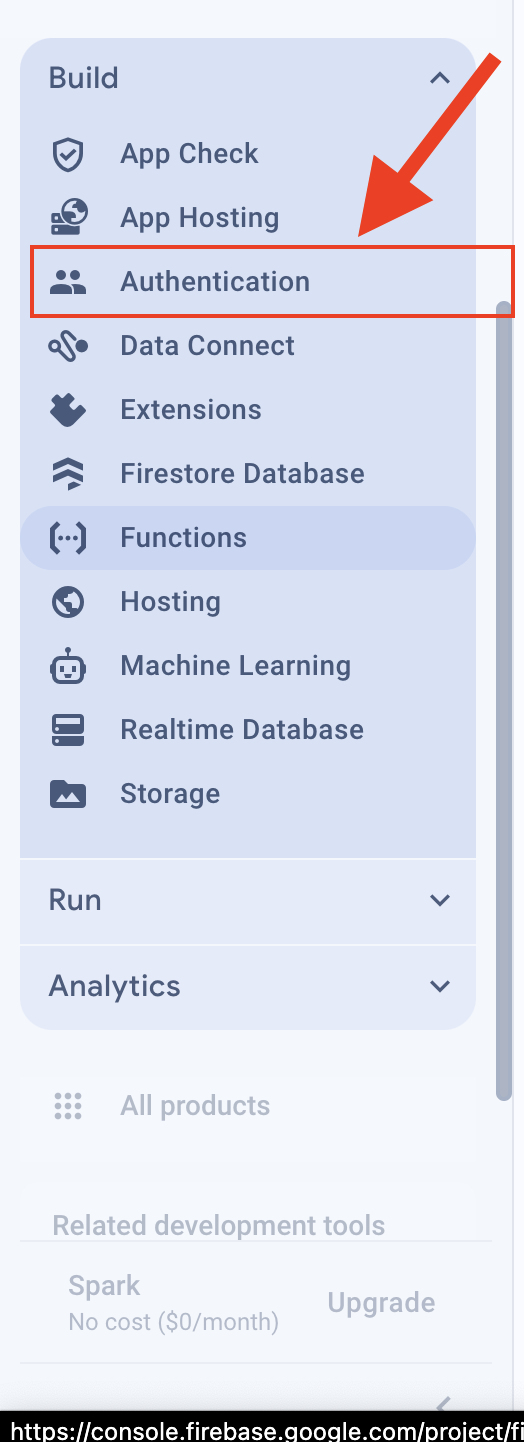
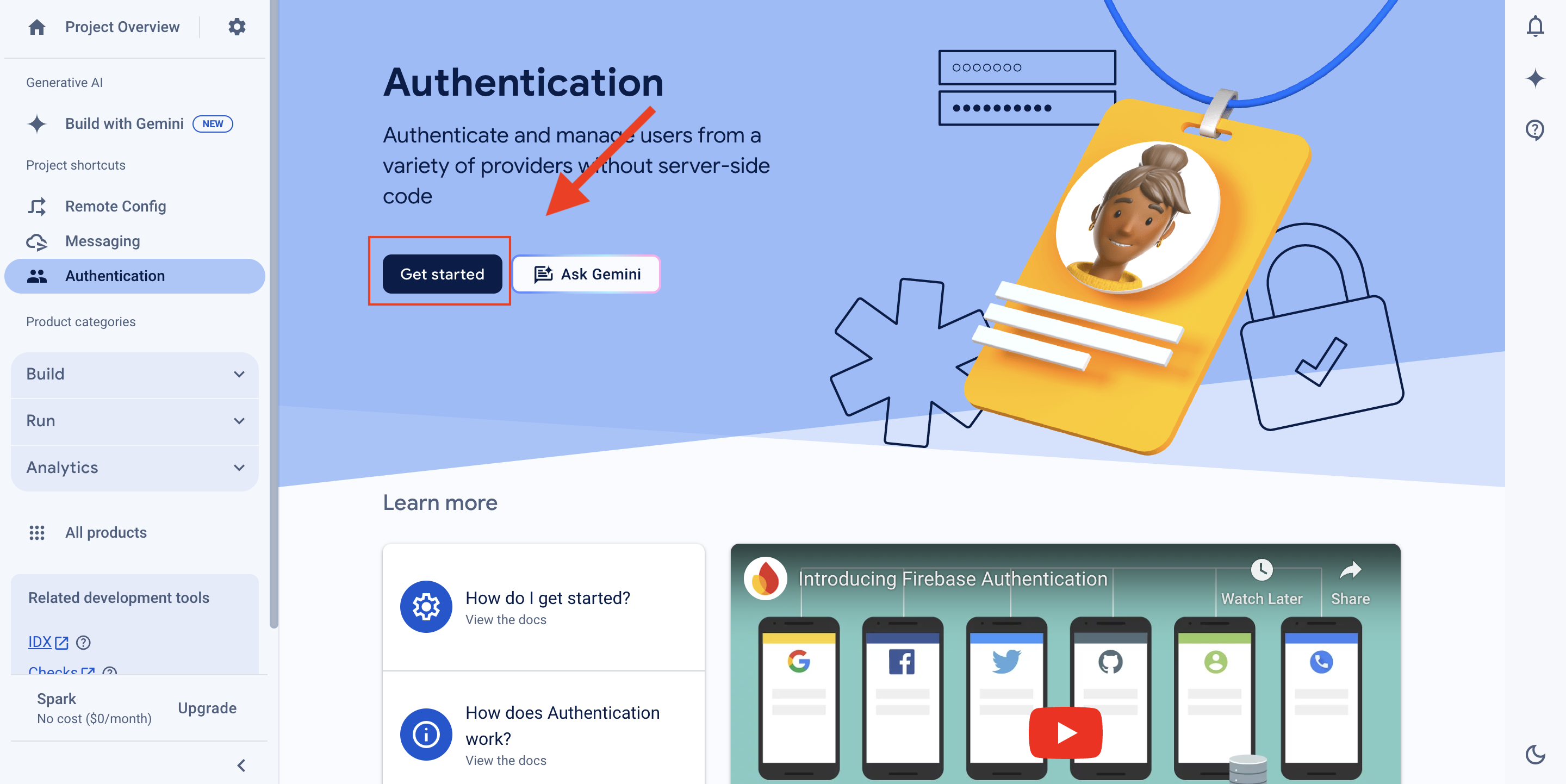
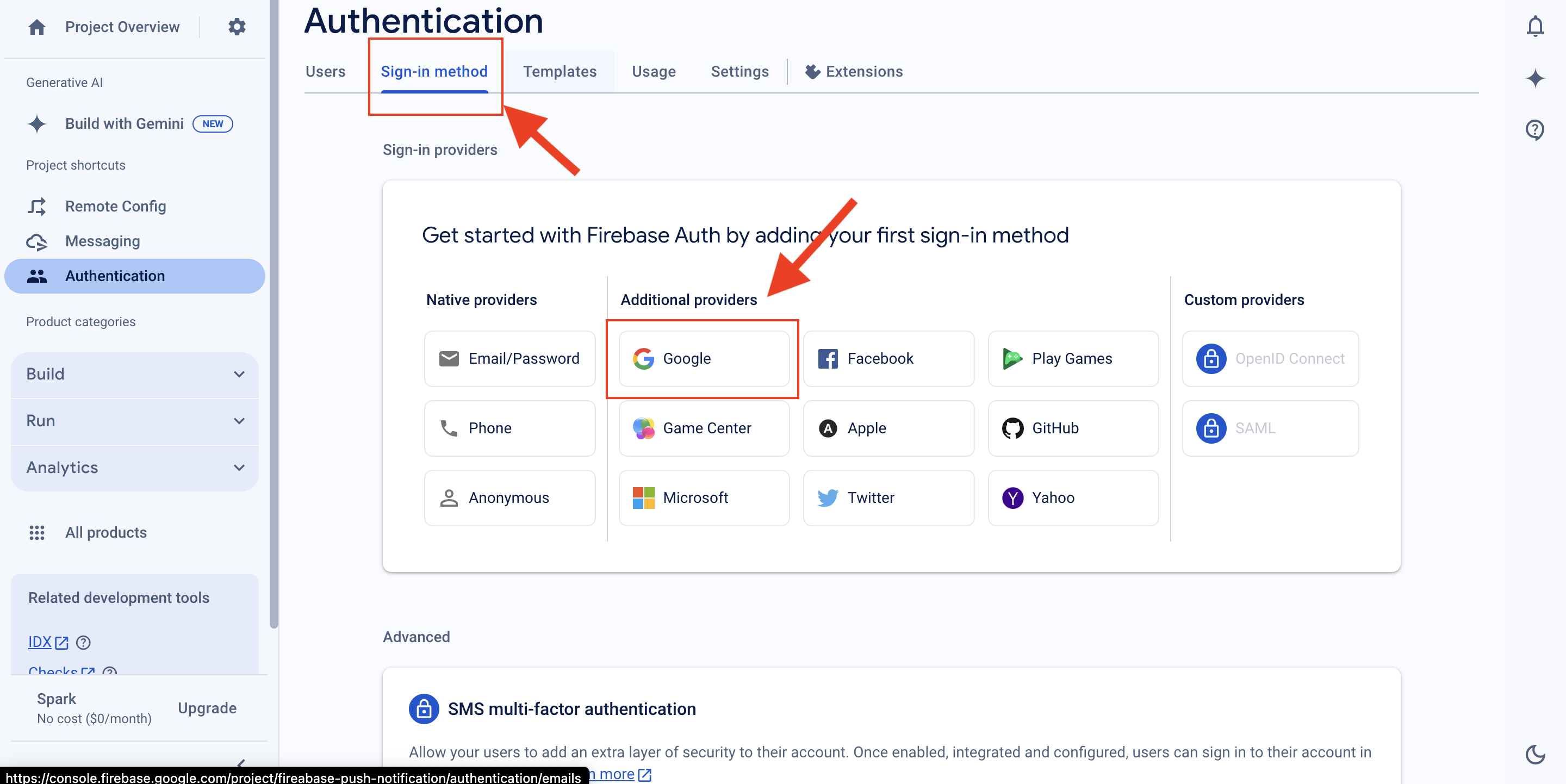
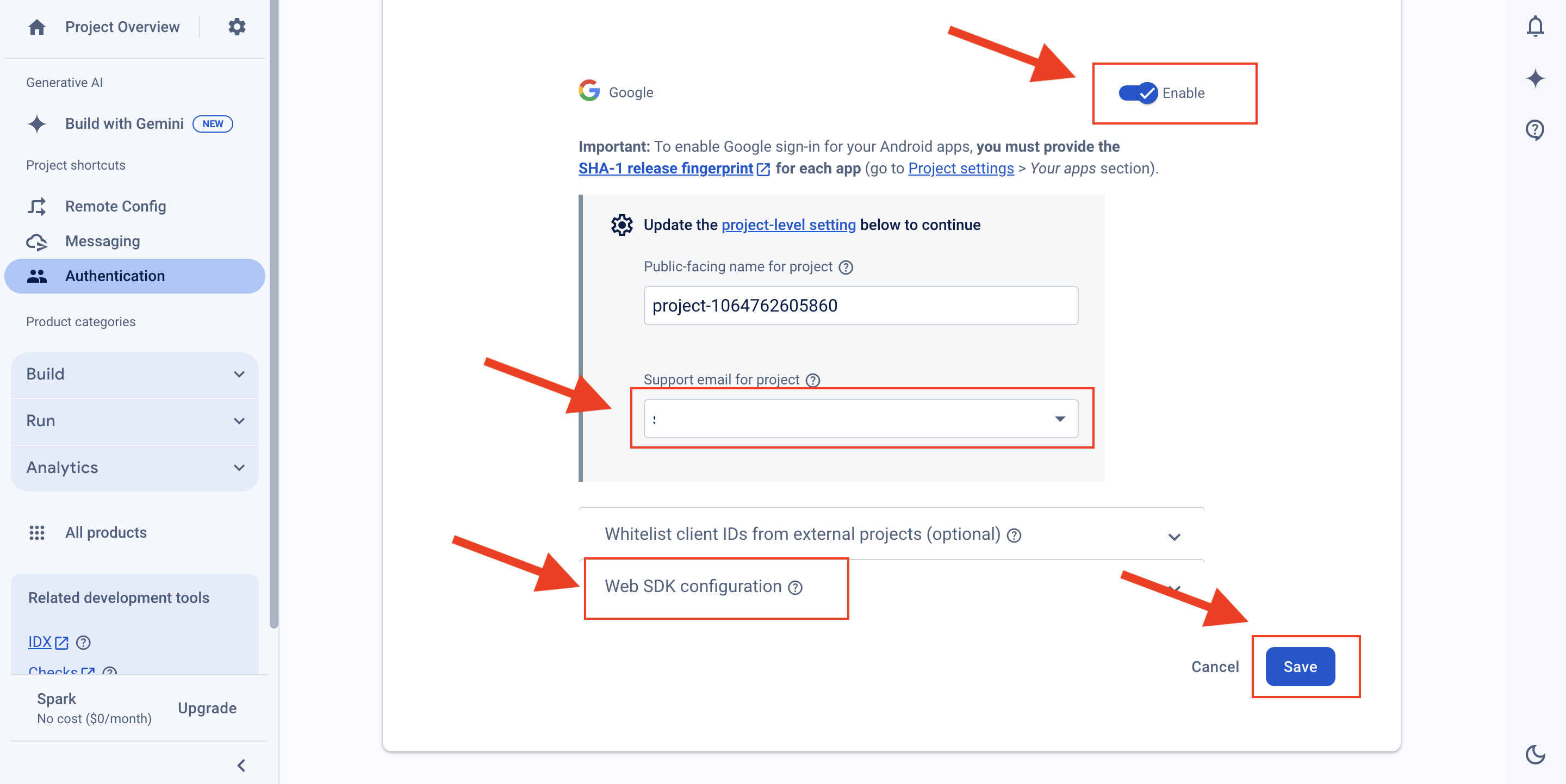
lastly, go to your project setting you can download the google-service.json file copy and paste it into your app folder in your project
4/ Update build.gradle file project level
// Top-level build file where you can add configuration options common to all sub-projects/modules.
plugins {
alias(libs.plugins.android.application) apply false
}
buildscript {
dependencies {
classpath("com.google.gms:google-services:4.4.2")
}
}
5/ Add dependencies to the build.gradle file app level
// firebase bom
implementation(platform("com.google.firebase:firebase-bom:33.2.0"))
//firebase auth
implementation("com.google.firebase:firebase-auth")
// Google Play services
implementation("com.google.android.gms:play-services-auth:21.2.0")
and add another line bottom of the file
apply(plugin = "com.google.gms.google-services")
full build.gradle app level code in my project is
plugins {
alias(libs.plugins.android.application)
}
android {
namespace = "com.example.firebasegooglelogin"
compileSdk = 34
defaultConfig {
applicationId = "com.example.firebasegooglelogin"
minSdk = 26
targetSdk = 34
versionCode = 1
versionName = "1.0"
testInstrumentationRunner = "androidx.test.runner.AndroidJUnitRunner"
}
buildTypes {
release {
isMinifyEnabled = false
proguardFiles(
getDefaultProguardFile("proguard-android-optimize.txt"),
"proguard-rules.pro"
)
}
}
compileOptions {
sourceCompatibility = JavaVersion.VERSION_1_8
targetCompatibility = JavaVersion.VERSION_1_8
}
}
dependencies {
implementation(libs.appcompat)
implementation(libs.material)
implementation(libs.activity)
implementation(libs.constraintlayout)
testImplementation(libs.junit)
androidTestImplementation(libs.ext.junit)
androidTestImplementation(libs.espresso.core)
// firebase bom
implementation(platform("com.google.firebase:firebase-bom:33.2.0"))
//firebase auth
implementation("com.google.firebase:firebase-auth")
// Google Play services
implementation("com.google.android.gms:play-services-auth:21.2.0")
}
apply(plugin = "com.google.gms.google-services")
** Note that this syntax is for Kotlin gradle if you are using Grovy then your code format will be different.
6/ Now your coding part will be started Modify your activity_main.xml file
don't forget to add a google_icon to your res/drawable folder
<?xml version="1.0" encoding="utf-8"?>
<androidx.constraintlayout.widget.ConstraintLayout xmlns:android="http://schemas.android.com/apk/res/android"
xmlns:app="http://schemas.android.com/apk/res-auto"
xmlns:tools="http://schemas.android.com/tools"
android:id="@+id/main"
android:layout_width="match_parent"
android:layout_height="match_parent"
tools:context=".MainActivity">
<LinearLayout
android:id="@+id/googleSignInBtn"
android:layout_width="match_parent"
android:layout_height="wrap_content"
android:orientation="horizontal"
android:gravity="center"
app:layout_constraintBottom_toBottomOf="parent"
app:layout_constraintEnd_toEndOf="parent"
app:layout_constraintStart_toStartOf="parent"
app:layout_constraintTop_toTopOf="parent"
>
<ImageView
android:layout_width="wrap_content"
android:layout_height="wrap_content"
android:src="@drawable/google_icon"
/>
<TextView
android:layout_width="wrap_content"
android:layout_height="wrap_content"
android:text="Sign in with Google"
android:textSize="22sp"
android:textStyle="bold"
android:layout_marginStart="16dp"
/>
</LinearLayout>
</androidx.constraintlayout.widget.ConstraintLayout>
7/ Modify your MainActivity.Java file
package com.example.firebasegooglelogin;
import android.content.Intent;
import android.os.Bundle;
import android.view.View;
import android.widget.LinearLayout;
import androidx.activity.EdgeToEdge;
import androidx.annotation.Nullable;
import androidx.appcompat.app.AppCompatActivity;
import com.google.android.gms.auth.api.signin.GoogleSignIn;
import com.google.android.gms.auth.api.signin.GoogleSignInAccount;
import com.google.android.gms.auth.api.signin.GoogleSignInClient;
import com.google.android.gms.auth.api.signin.GoogleSignInOptions;
import com.google.android.gms.common.api.ApiException;
import com.google.android.gms.tasks.Task;
import com.google.firebase.FirebaseApp;
import com.google.firebase.auth.AuthCredential;
import com.google.firebase.auth.FirebaseAuth;
import com.google.firebase.auth.FirebaseUser;
import com.google.firebase.auth.GoogleAuthProvider;
public class MainActivity extends AppCompatActivity {
private LinearLayout googleSignInBtn;
private GoogleSignInClient googleSignInClient;
private FirebaseAuth auth;
private static final int RC_SIGN_IN = 11112;
@Override
protected void onCreate(Bundle savedInstanceState) {
super.onCreate(savedInstanceState);
EdgeToEdge.enable(this);
setContentView(R.layout.activity_main);
FirebaseApp.initializeApp(MainActivity.this);
auth = FirebaseAuth.getInstance();
googleSignInBtn = findViewById(R.id.googleSignInBtn);
auth = FirebaseAuth.getInstance();
GoogleSignInOptions gso = new GoogleSignInOptions.Builder(GoogleSignInOptions.DEFAULT_SIGN_IN)
.requestIdToken(getString(R.string.web_client_id))
.requestEmail()
.build();
googleSignInClient = GoogleSignIn.getClient(MainActivity.this, gso);
googleSignInBtn.setOnClickListener(new View.OnClickListener() {
@Override
public void onClick(View v) {
Intent signInIntent = googleSignInClient.getSignInIntent();
startActivityForResult(signInIntent, RC_SIGN_IN);
}
});
}
@Override
protected void onActivityResult(int requestCode, int resultCode, @Nullable Intent data) {
super.onActivityResult(requestCode, resultCode, data);
if (requestCode == RC_SIGN_IN) {
Task<GoogleSignInAccount> task = GoogleSignIn.getSignedInAccountFromIntent(data);
if (task.isSuccessful()) {
try {
GoogleSignInAccount googleSignInAccount = task.getResult(ApiException.class);
if (googleSignInAccount != null) {
AuthCredential credential = GoogleAuthProvider.getCredential(googleSignInAccount.getIdToken(), null);
auth.signInWithCredential(credential)
.addOnCompleteListener(MainActivity.this, innerTask -> {
if (innerTask.isSuccessful()) {
FirebaseUser user = auth.getCurrentUser();
Intent intent = new Intent(MainActivity.this, MainActivity2.class);
intent.putExtra("email", user.getEmail());
startActivity(intent);
finish();
} else {
}
});
}
} catch (ApiException e) {
e.printStackTrace();
}
}
}
}
}
8/ Modify AndroidManifest.xml
<?xml version="1.0" encoding="utf-8"?>
<manifest xmlns:android="http://schemas.android.com/apk/res/android"
xmlns:tools="http://schemas.android.com/tools">
<uses-permission android:name="android.permission.INTERNET" />
<application
android:allowBackup="true"
android:dataExtractionRules="@xml/data_extraction_rules"
android:fullBackupContent="@xml/backup_rules"
android:icon="@mipmap/ic_launcher"
android:label="@string/app_name"
android:roundIcon="@mipmap/ic_launcher_round"
android:supportsRtl="true"
android:theme="@style/Theme.FirebaseGoogleLogin"
tools:targetApi="31">
<activity
android:name=".MainActivity2"
android:exported="false" />
<activity
android:name=".MainActivity"
android:exported="true">
<intent-filter>
<action android:name="android.intent.action.MAIN" />
<category android:name="android.intent.category.LAUNCHER" />
</intent-filter>
</activity>
<meta-data
android:name="com.google.android.gms.auth.api.gmscore.APP_ID"
android:value="@string/google_app_id" />
</application>
</manifest>
9/Check your string file
<resources>
<string name="app_name">Firebase Google Login</string>
<string name="web_client_id">87658463-934875sdfadf.apps.googleusercontent.com</string>
<string name="google_app_id">1:7657578:android:jyfgyk76576</string>
</resources>
10/ Create Another Activity (In my case I set the name MainActivity2 )
11/ Modify your activity_main2.xml
<?xml version="1.0" encoding="utf-8"?>
<androidx.constraintlayout.widget.ConstraintLayout xmlns:android="http://schemas.android.com/apk/res/android"
xmlns:app="http://schemas.android.com/apk/res-auto"
xmlns:tools="http://schemas.android.com/tools"
android:id="@+id/main"
android:layout_width="match_parent"
android:layout_height="match_parent"
tools:context=".MainActivity2">
<TextView
android:id="@+id/emailTxt"
android:layout_width="wrap_content"
android:layout_height="wrap_content"
android:text="sohan@gmail.com"
android:textSize="22sp"
android:textStyle="bold"
android:layout_marginTop="50dp"
app:layout_constraintTop_toTopOf="parent"
app:layout_constraintBottom_toTopOf="@+id/textView"
app:layout_constraintEnd_toEndOf="parent"
app:layout_constraintStart_toStartOf="parent" />
<TextView
android:id="@+id/textView"
android:layout_width="wrap_content"
android:layout_height="wrap_content"
android:layout_marginTop="50dp"
android:text="You are login with the above email id"
android:textSize="22sp"
app:layout_constraintEnd_toEndOf="@id/emailTxt"
app:layout_constraintStart_toStartOf="@id/emailTxt"
app:layout_constraintTop_toBottomOf="@+id/emailTxt" />
</androidx.constraintlayout.widget.ConstraintLayout>
12/ Modify the MainActivity2.java file
package com.example.firebasegooglelogin;
import android.content.Intent;
import android.os.Bundle;
import android.widget.TextView;
import androidx.activity.EdgeToEdge;
import androidx.appcompat.app.AppCompatActivity;
import androidx.core.graphics.Insets;
import androidx.core.view.ViewCompat;
import androidx.core.view.WindowInsetsCompat;
public class MainActivity2 extends AppCompatActivity {
private TextView emailTxt;
@Override
protected void onCreate(Bundle savedInstanceState) {
super.onCreate(savedInstanceState);
EdgeToEdge.enable(this);
setContentView(R.layout.activity_main2);
Intent intent = getIntent();
emailTxt = findViewById(R.id.emailTxt);
emailTxt.setText(intent.getStringExtra("email"));
}
}