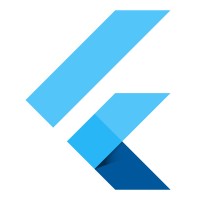- Android TextView java
- Android EditText
- Android AutoCompleteTextView
- CheckedTextView Android
- Android Button
- Android CheckBox
- Android RadioGroup Example
- Android RadioButton Example
- Android ToggleButton
- Android Switch
- Android ImageView
- Android WebView
- Android SeekBar
- Android CalanderView
- Android VideoView
- Android ProgressBar
- Android RatingBar
- Android SearchView
- Android ConstraintLayout
- Android LinearLayout
- Android Spinner
- Android ScrollView
- Android CardView
- Android Collapsing toolbar Example java
- Current Location Android
- Android Airplane Mode, Bluetooth BroadcastReceiver example
- Android Service Example
- Android Detect Phone Call BroadcastReceiver example
- Android RecyclerView Example
- Android RecyclerView Example with model class
- Android sharedpreferences Example
- Android Retrofit Example Java
- Android Retrofit Example With RecyclerView
- Android MVP Login Example
- Android Fragment Example
- Android MVP Retrofit Example
- Android Auto Image Slider with LInk Example Java
- Android Bottom navigation Example Java
- Android pdf viewer URL and Asset folder example
- Android Pay-pal Integration Example Java
- Room Database Example
- Send and Recieve Data Firebase Firestore
- Android Facebook login by Java
- View Binding Example
- Data Binding Example
- Send an image to the server by retrofit android example Java
- Android Audio Play Push Example Java
- Scan QR Android
- Create QR Code Android Java example
- Google Map Android Example
- Search location Android
- Android Interface java example
- Android BroadcastReceiver Example
- Android Intent Example
- Android battery low, battery percentage, battery status (charging or not), Battery Health BroadcastReceiver example
- Android Custom Navigation Drawer Java
- Android Custom 3 dot menu example java
- Android sslcommerz Integration Example Java
- Android TabLayout Java Example
- Android AlarmManager exmaple
- Android Google Signin example Java
- Android Lottie animation example java
- Android Custom Toolbar Back Button Example
- Android Push Notification Example Java
- Android Language Change example Java
- Dark Mode Light Mode Android Example Java
- Android Exit Alart Dialog Java
- Android Custom Dialog Popup Java
- Android Auto Image Slider Example Java
- SearchView from ArrayList
- Firebase phone authentication
- Image Download From URL and save in the folder
- Onboarding Screen with ViewPager2
- Pagination in RecyclerView
- Shimmer Loading Effect
- Bottom Sheet Dialog
- Image, button transition left to right, right to left
- Voice To Text Example Android
- Image animation left to right, top to bottom Android Example Java
- Splash Screen Android Example Java
- Records audio and saves it to a folder Android Java Example
- Text Font add Android Example Java
- Take a picture from the camera set in the imageView Android
- Android Get Picture from folder set in image view
- Android Responsive Design layout for tab and phone
- Android Landscape and Portrait screen design
- Point my Current location Android
- Android Multi Select Spinner example Java
- Page Zoom Controls Android Example Java
- Dependency Injection with Dagger 2 Android Java Example
- Dagger Hilt Android Example Java
- Agora Video Audio Call Example
- Android Connect LAN printer and Print Data
- Android Connect bluetooth printer and Print Data
- DeepLink Android Example
- Socket Connection Android Example
- Web Scrapping Example in Android Java
- Button Click Open Gmail app and send email android java example
- Firebase Email Verification
- Button Click Text Zoom IN/OUT Android Java
- Zoom In /Out With Finger Touch Android java Example
Android TabLayout Java Example
02-Oct-2024Android TabLayout Example
1/ Create A New Project . activity_main.xml
<?xml version="1.0" encoding="utf-8"?>
<LinearLayout xmlns:android="http://schemas.android.com/apk/res/android"
xmlns:app="http://schemas.android.com/apk/res-auto"
xmlns:tools="http://schemas.android.com/tools"
android:id="@+id/main"
android:layout_marginTop="24dp"
android:layout_width="match_parent"
android:layout_height="match_parent"
android:orientation="vertical"
tools:context=".MainActivity">
<com.google.android.material.tabs.TabLayout
android:id="@+id/tablayout"
android:layout_width="match_parent"
android:layout_height="wrap_content">
<com.google.android.material.tabs.TabItem
android:text="Book1"
android:layout_width="wrap_content"
android:layout_height="wrap_content"/>
<com.google.android.material.tabs.TabItem
android:text="Book2"
android:layout_width="wrap_content"
android:layout_height="wrap_content"/>
<com.google.android.material.tabs.TabItem
android:text="Book3"
android:layout_width="wrap_content"
android:layout_height="wrap_content"/>
</com.google.android.material.tabs.TabLayout>
<androidx.viewpager2.widget.ViewPager2
android:id="@+id/viewPager"
android:layout_width="match_parent"
android:layout_height="match_parent"/>
</LinearLayout>
2/ Create Fragment . fragment_tab1.xml
<?xml version="1.0" encoding="utf-8"?>
<FrameLayout xmlns:android="http://schemas.android.com/apk/res/android"
xmlns:tools="http://schemas.android.com/tools"
android:layout_width="match_parent"
android:layout_height="match_parent"
tools:context=".Tab1">
<TextView
android:layout_width="match_parent"
android:layout_height="match_parent"
android:layout_marginStart="16dp"
android:layout_marginEnd="16dp"
android:textSize="30sp"
android:textColor="#E6000000"
android:textStyle="bold"
android:text="The Last Library" />
<TextView
android:layout_width="match_parent"
android:layout_height="match_parent"
android:layout_marginStart="16dp"
android:layout_marginEnd="16dp"
android:layout_marginTop="50dp"
android:textSize="16sp"
android:textStyle="normal"
android:text="In a future where books have been banned, a group of rebels known as the Librarians works to preserve knowledge. When a young boy named Leo stumbles upon their hidden library, he’s captivated by the stories and history locked away from society. As he becomes involved with the Librarians, Leo discovers that the government is planning to destroy their sanctuary. With the help of his new friends, he must find a way to protect the library and spark a revolution that reintroduces the joy of reading to a world lost to technology."/>
</FrameLayout>
3/ Create Fragment . fragment_tab2.xml
<?xml version="1.0" encoding="utf-8"?>
<FrameLayout xmlns:android="http://schemas.android.com/apk/res/android"
xmlns:tools="http://schemas.android.com/tools"
android:layout_width="match_parent"
android:layout_height="match_parent"
tools:context=".Tab2">
<TextView
android:layout_width="match_parent"
android:layout_height="match_parent"
android:layout_marginStart="16dp"
android:layout_marginEnd="16dp"
android:textSize="30sp"
android:textColor="#E6000000"
android:textStyle="bold"
android:text="The Last Library" />
<TextView
android:layout_width="match_parent"
android:layout_height="match_parent"
android:layout_marginStart="16dp"
android:layout_marginEnd="16dp"
android:layout_marginTop="50dp"
android:textSize="16sp"
android:textStyle="normal"
android:text="In a future where books have been banned, a group of rebels known as the Librarians works to preserve knowledge. When a young boy named Leo stumbles upon their hidden library, he’s captivated by the stories and history locked away from society. As he becomes involved with the Librarians, Leo discovers that the government is planning to destroy their sanctuary. With the help of his new friends, he must find a way to protect the library and spark a revolution that reintroduces the joy of reading to a world lost to technology."/>
</FrameLayout>
4/ Create Fragment . fragment_tab3.xml
<?xml version="1.0" encoding="utf-8"?>
<FrameLayout xmlns:android="http://schemas.android.com/apk/res/android"
xmlns:tools="http://schemas.android.com/tools"
android:layout_width="match_parent"
android:layout_height="match_parent"
tools:context=".Tab3">
<!-- TODO: Update blank fragment layout -->
<TextView
android:layout_width="match_parent"
android:layout_height="match_parent"
android:layout_marginStart="16dp"
android:layout_marginEnd="16dp"
android:textSize="30sp"
android:textColor="#E6000000"
android:textStyle="bold"
android:text="The Timekeeper's Dilemma" />
<TextView
android:layout_width="match_parent"
android:layout_height="match_parent"
android:layout_marginStart="16dp"
android:layout_marginEnd="16dp"
android:layout_marginTop="90dp"
android:textSize="16sp"
android:textStyle="normal"
android:text="In a small village, a mysterious clock tower stands, said to control time itself. When a young girl named Elara accidentally discovers the tower's secret, she learns she can pause time for everyone but herself. At first, she uses this power for fun—skipping school and avoiding chores—but soon realizes the consequences: friends growing distant, seasons changing without her. Elara must decide whether to continue living in her own frozen world or return to the flow of time, embracing its beauty and unpredictability." />
</FrameLayout>
5/ Tab1.java
package com.example.imageslider;
import android.os.Bundle;
import androidx.fragment.app.Fragment;
import android.view.LayoutInflater;
import android.view.View;
import android.view.ViewGroup;
public class Tab1 extends Fragment {
@Override
public View onCreateView(LayoutInflater inflater, ViewGroup container,
Bundle savedInstanceState) {
// Inflate the layout for this fragment
return inflater.inflate(R.layout.fragment_tab1, container, false);
}
}
6/ Tab2.java .
package com.example.tab;
import android.os.Bundle;
import androidx.fragment.app.Fragment;
import android.view.LayoutInflater;
import android.view.View;
import android.view.ViewGroup;
public class Tab2 extends Fragment {
@Override
public View onCreateView(LayoutInflater inflater, ViewGroup container,
Bundle savedInstanceState) {
// Inflate the layout for this fragment
return inflater.inflate(R.layout.fragment_tab2, container, false);
}
}
7/ Tab3.java .
package com.example.tab;
import android.os.Bundle;
import androidx.fragment.app.Fragment;
import android.view.LayoutInflater;
import android.view.View;
import android.view.ViewGroup;
public class Tab3 extends Fragment {
@Override
public View onCreateView(LayoutInflater inflater, ViewGroup container,
Bundle savedInstanceState) {
// Inflate the layout for this fragment
return inflater.inflate(R.layout.fragment_tab3, container, false);
}
}
8/ Create A New java class . ViewPagerAdapter.java
package com.example.tab;
import androidx.annotation.NonNull;
import androidx.fragment.app.Fragment;
import androidx.fragment.app.FragmentActivity;
import androidx.viewpager2.adapter.FragmentStateAdapter;
public class ViewPagerAdapter extends FragmentStateAdapter {
public ViewPagerAdapter(@NonNull FragmentActivity fragmentActivity) {
super(fragmentActivity);
}
@NonNull
@Override
public Fragment createFragment(int position) {
switch (position){
case 0: return new Tab1();
case 1: return new Tab2();
case 2: return new Tab3();
default: return new Tab1();
}
}
@Override
public int getItemCount() {
return 3;
}
}
9/ MainActivity.java
package com.example.tab;
import android.os.Bundle;
import androidx.activity.EdgeToEdge;
import androidx.appcompat.app.AppCompatActivity;
import androidx.viewpager2.widget.ViewPager2;
import com.google.android.material.tabs.TabLayout;
public class MainActivity extends AppCompatActivity {
TabLayout tabLayout;
ViewPager viewPager2;
ViewPagerAdapter viewPagerAdapter;
@Override
protected void onCreate(Bundle savedInstanceState) {
super.onCreate(savedInstanceState);
EdgeToEdge.enable(this);
setContentView(R.layout.activity_main);
tabLayout=findViewById(R.id.tablayout);
viewPager2=findViewById(R.id.viewPager);
viewPagerAdapter=new ViewPagerAdapter(this);
viewPager2.setAdapter(viewPagerAdapter);
tabLayout.addOnTabSelectedListener(new TabLayout.OnTabSelectedListener() {
@Override
public void onTabSelected(TabLayout.Tab tab) {
viewPager2.setCurrentItem(tab.getPosition());
}
@Override
public void onTabUnselected(TabLayout.Tab tab) {
}
@Override
public void onTabReselected(TabLayout.Tab tab) {
}
});
viewPager2.registerOnPageChangeCallback(new ViewPager2.OnPageChangeCallback() {
@Override
public void onPageSelected(int position) {
super.onPageSelected(position);
tabLayout.getTabAt(position).select();
}
});
}
}