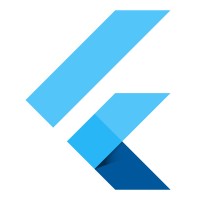- Android TextVew in Kotlin
- Android EditText Kotlin
- Android AutoCompleteTextView Kotlin
- CheckedTextView Android Kotlin
- Android Button Kotlin
- Android CheckBox Kotlin
- Android RadioGroup Example Kotlin
- Android RadioButton Example Kotlin
- Android ToggleButton Kotlin
- Android Switch Kotlin
- Android ImageView Kotlin
- Android WebView Kotlin
- Android SeekBar Kotlin
- Android CalanderView Kotlin
- Android VideoView Kotlin
- Android ProgressBar Kotlin
- Android RatingBar Kotlin
- Android SearchView Kotlin
- Android ConstraintLayout Kotlin
- Android LinearLayout Kotlin
- Android Spinner Kotlin
- Android ScrollView in Kotlin
- Android CardView Kotlin
- Android Interface Kotlin Example
- Android Airplane Mode, Bluetooth BroadcastReceiver example Kotlin
- Android Service Example
- Android Detect Phone Call BroadcastReceiver Kotlin example
- Android RecyclerView Kotlin Example
- Android RecyclerView Kotlin Example with model class
- Android sharedpreferences Kotlin Example
- Android Retrofit Example Kotlin
- Android Retrofit Example With RecyclerView
- Android Fragment Example Kotlin
- Android Auto Image Slider with URL Example Kotlin
- Android Bottom navigation Example Kotlin
- Android pdf viewer URL and Asset folder Kotlin example
- Android Audio Play Push Example Kotlin
- Scan QR Android Kotlin
- Create QR Code Android Kotlin example
- Android Collapsing toolbar Example Kotlin
- Current Location Android
- Google Map Android Example
- Search location Android kotlin
- Android Facebook login by kotlin
- View Binding Example kotlin
- Data Binding Example kotlin
- Onboarding Screen with ViewPager2 kotlin
- Android Lottie example kotlin
- Android Custom Toolbar Back Button Example kotlin
- Android Language Change example kotlin
- Dark Mode Light Mode Android Example kotlin
- Android Exit Alart Dialog kotlin
- Android Custom Dialog Popup kotlin
- Android Auto Image Slider Example kotlin
- SearchView from ArrayList kotlin
- Firebase phone authentication kotlin
- Image Download From URL and save in the folder
- Pagination in RecyclerView kotlin
- Shimmer Loading Effect kotlin
- Bottom Sheet Dialog kotlin
- Image, button transition left to right, right to left kotlin
- Voice To Text Example Android kotlin
- Image animation left to right, top to bottom Android Example kotlin
- Splash Screen Android Example kotlin
- Records audio and saves it to a folder Android kotlin Example
- Text Font add Android Example kotlin
- Take a picture from the camera set in the imageView Android kotlin
- Android Get Picture from folder set in image view kotlin
- Android Responsive Design layout for tab and phone kotlin
- Android Landscape and Portrait screen design kotlin
- Point my Current location Android kotlin
- Android Multi Select Spinner example kotlin
- Page Zoom Controls Android Example kotlin
- Dependency Injection with Dagger 2 Android kotlin Example
- Dagger Hilt Android Example kotlin
- Agora Video Audio Call Example kotlin
- Android Connect LAN printer and Print Data kotlin
- Android Connect bluetooth printer and Print Data kotlin
- DeepLink Android Example kotlin
- Socket Connection Android Example kotlin
- Web Scrapping Example in Android kotlin
- Button Click Open Gmail app and send email android kotlin example
- Firebase Email Verification Kotlin
- Button Click Text Zoom IN/OUT Android kotlin
- Zoom In /Out With Finger Touch Android kotlin Example
Android Retrofit Example With RecyclerView
06-Dec-2024Android Retrofit Example With RecyclerView
1/ Create A New Project .
main_activity.xml
<RelativeLayout xmlns:android="http://schemas.android.com/apk/res/android"
xmlns:tools="http://schemas.android.com/tools"
android:id="@+id/main"
android:layout_width="match_parent"
android:layout_height="match_parent"
tools:context=".MainActivity"
android:background="@color/white"
>
<androidx.recyclerview.widget.RecyclerView
android:id="@+id/recelerView"
android:layout_width="match_parent"
android:layout_height="wrap_content"
/>
</RelativeLayout>
2/ Add dependencies
>>>build.gradle.kts(Module:app)////////////////Retrofit in android////////////
implementation ("com.squareup.retrofit2:converter-gson:2.8.1") //Add Library for retrofit here
implementation ("com.squareup.retrofit2:retrofit:2.9.0")
//////////////////picasso in android/////////
implementation ("com.squareup.picasso:picasso:2.8")
// OkHttp logging interceptor (optional)
implementation ("com.squareup.okhttp3:logging-interceptor:4.10.0")
3/ Create a new Kotlin Class.
>>> DataModel.kt
package com.bangladeshplayer.bangladeshplayer
data class DataModel(
val player_name: String,
val player_catagory: String,
val player_age: String,
val player_avater: String
)
4/ Create a new Interface
>>>RetrofitService
package com.bangladeshplayer.bangladeshplayer
import retrofit2.http.GET
interface RetrofitService {
@GET("playerinfo.json") ///use your api endpoint
suspend fun getAllplayer(): List<DataModel>
}
5/ Create a new object.
>>>RetrofitInstance.kt
package com.bangladeshplayer.bangladeshplayer
import retrofit2.Retrofit
import retrofit2.converter.gson.GsonConverterFactory
object RetrofitInstance {
private const val BASE_URL = "http://codewithbiozid10.atwebpages.com/"
val api: RetrofitService by lazy {
Retrofit.Builder()
.baseUrl(BASE_URL)
.addConverterFactory(GsonConverterFactory.create())
.build()
.create(RetrofitService::class.java)
}
}
6/ Create a new Adapter.
>>>PlayerAdapter.kt
package com.bangladeshplayer.bangladeshplayer
import android.view.LayoutInflater
import android.view.View
import android.view.ViewGroup
import android.widget.ImageView
import android.widget.TextView
import androidx.recyclerview.widget.RecyclerView
import com.squareup.picasso.Picasso
class PlayerAdapter(private val dataList: List<DataModel>) : RecyclerView.Adapter<PlayerAdapter.PalyerViewHolder>() {
class PalyerViewHolder(view: View) : RecyclerView.ViewHolder(view) {
val player_name: TextView = view.findViewById(R.id.player_name)
val player_catagory: TextView = view.findViewById(R.id.player_catagory)
val player_age: TextView = view.findViewById(R.id.player_age)
val player_avater: ImageView = view.findViewById(R.id.player_avater)
}
override fun onCreateViewHolder(parent: ViewGroup, viewType: Int): PalyerViewHolder {
val view = LayoutInflater.from(parent.context).inflate(R.layout.item_layout, parent, false)
return PalyerViewHolder(view)
}
override fun onBindViewHolder(holder: PalyerViewHolder, position: Int) {
val dataModel = dataList[position]
holder.player_name.text = dataModel.player_name
holder.player_catagory.text = dataModel.player_catagory
holder.player_age.text = dataModel.player_age
holder.player_age.text = dataModel.player_age
val imageurl: String=dataModel.player_avater
Picasso.get()
.load(""+imageurl)
.placeholder(R.drawable.ic_launcher_background) // Image shown while loading
.error(R.drawable.ic_launcher_background) // Image shown on error
.into(holder.player_avater)
}
override fun getItemCount() = dataList.size
}
7/ Create a new Layout Resource File.
>>> item_layout
<?xml version="1.0" encoding="utf-8"?>
<LinearLayout xmlns:android="http://schemas.android.com/apk/res/android"
android:layout_width="match_parent"
android:layout_height="wrap_content">
<LinearLayout
android:id="@+id/contentLay"
android:layout_width="match_parent"
android:layout_height="wrap_content"
android:orientation="horizontal"
android:background="@drawable/bottom_shade"
android:paddingBottom="10dp"
android:layout_margin="10dp"
android:clickable="true"
android:foreground="?attr/selectableItemBackground"
>
<ImageView
android:id="@+id/player_avater"
android:layout_width="180dp"
android:layout_height="250dp"
android:scaleType="centerCrop"
android:layout_margin="5dp"
android:src="@mipmap/ic_launcher"
/>
<LinearLayout
android:layout_marginStart="5dp"
android:layout_width="match_parent"
android:layout_height="wrap_content"
android:orientation="vertical"
android:gravity="left|center"
>
<TextView
android:id="@+id/player_name"
android:layout_width="match_parent"
android:layout_height="wrap_content"
android:text=""
android:textStyle="bold"
android:textSize="25sp"
android:layout_marginTop="5dp"
android:textColor="@color/black"
/>
<TextView
android:id="@+id/player_catagory"
android:layout_width="match_parent"
android:layout_height="wrap_content"
android:text=""
android:textSize="23sp"
android:layout_marginTop="3dp"
android:textStyle="bold"
android:textColor="#009688"
/>
<TextView
android:id="@+id/player_age"
android:layout_width="match_parent"
android:layout_height="wrap_content"
android:text=""
android:textSize="22sp"
android:layout_marginTop="3dp"
android:textStyle="bold|italic"
android:textColor="@color/black"
/>
</LinearLayout>
</LinearLayout>
</LinearLayout>
8/ MainActivity.kt
package com.bangladeshplayer.bangladeshplayer
import android.os.Bundle
import androidx.appcompat.app.AppCompatActivity
import androidx.recyclerview.widget.LinearLayoutManager
import androidx.recyclerview.widget.RecyclerView
import kotlinx.coroutines.CoroutineScope
import kotlinx.coroutines.Dispatchers
import kotlinx.coroutines.launch
import kotlinx.coroutines.withContext
class MainActivity : AppCompatActivity() {
private lateinit var recyclerView: RecyclerView
private lateinit var adapter: PlayerAdapter
override fun onCreate(savedInstanceState: Bundle?) {
super.onCreate(savedInstanceState)
setContentView(R.layout.activity_main)
recyclerView=findViewById(R.id.recelerView)
recyclerView = findViewById(R.id.recelerView)
recyclerView.layoutManager = LinearLayoutManager(this)
DataRequest()
}
private fun DataRequest(){
CoroutineScope(Dispatchers.IO).launch {
try {
val datamodel = RetrofitInstance.api.getAllplayer()
withContext(Dispatchers.Main) {
adapter = PlayerAdapter(datamodel)
recyclerView.adapter = adapter
}
} catch (e: Exception) {
e.printStackTrace()
}
}
}
}
9/ Internet Permissoin .
>>>In Menifest
<?xml version="1.0" encoding="utf-8"?>
<manifest xmlns:android="http://schemas.android.com/apk/res/android"
xmlns:tools="http://schemas.android.com/tools">
<uses-permission android:name="android.permission.ACCESS_WIFI_STATE"/>
<uses-permission android:name="android.permission.INTERNET"/>
<application
android:networkSecurityConfig="@xml/network_security_config"
android:allowBackup="true"
android:dataExtractionRules="@xml/data_extraction_rules"
android:fullBackupContent="@xml/backup_rules"
android:icon="@mipmap/ic_launcher"
android:label="@string/app_name"
android:roundIcon="@mipmap/ic_launcher_round"
android:supportsRtl="true"
android:theme="@style/Theme.BangladeshPlayer"
tools:targetApi="31">
<activity
android:name=".MainActivity"
android:exported="true">
<intent-filter>
<action android:name="android.intent.action.MAIN" />
<category android:name="android.intent.category.LAUNCHER" />
</intent-filter>
</activity>
</application>
</manifest>
10/ In a Optional XML file create if you need.
if your use free api or http Api.
this is are
>>>>network_security_config.xml
<network-security-config>
<domain-config cleartextTrafficPermitted="true">
<domain includeSubdomains="true">codewithbiozid10.atwebpages.com</domain>
</domain-config>
</network-security-config>