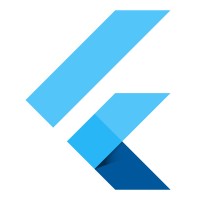- Android TextVew in Kotlin
- Android EditText Kotlin
- Android AutoCompleteTextView Kotlin
- CheckedTextView Android Kotlin
- Android Button Kotlin
- Android CheckBox Kotlin
- Android RadioGroup Example Kotlin
- Android RadioButton Example Kotlin
- Android ToggleButton Kotlin
- Android Switch Kotlin
- Android ImageView Kotlin
- Android WebView Kotlin
- Android SeekBar Kotlin
- Android CalanderView Kotlin
- Android VideoView Kotlin
- Android ProgressBar Kotlin
- Android RatingBar Kotlin
- Android SearchView Kotlin
- Android ConstraintLayout Kotlin
- Android LinearLayout Kotlin
- Android Spinner Kotlin
- Android ScrollView in Kotlin
- Android CardView Kotlin
- Android Interface Kotlin Example
- Android Airplane Mode, Bluetooth BroadcastReceiver example Kotlin
- Android Service Example
- Android Detect Phone Call BroadcastReceiver Kotlin example
- Android RecyclerView Kotlin Example
- Android RecyclerView Kotlin Example with model class
- Android sharedpreferences Kotlin Example
- Android Retrofit Example Kotlin
- Android Retrofit Example With RecyclerView
- Android Fragment Example Kotlin
- Android Auto Image Slider with URL Example Kotlin
- Android Bottom navigation Example Kotlin
- Android pdf viewer URL and Asset folder Kotlin example
- Android Audio Play Push Example Kotlin
- Scan QR Android Kotlin
- Create QR Code Android Kotlin example
- Android Collapsing toolbar Example Kotlin
- Current Location Android
- Google Map Android Example
- Search location Android kotlin
- Android Facebook login by kotlin
- View Binding Example kotlin
- Data Binding Example kotlin
- Onboarding Screen with ViewPager2 kotlin
- Android Lottie example kotlin
- Android Custom Toolbar Back Button Example kotlin
- Android Language Change example kotlin
- Dark Mode Light Mode Android Example kotlin
- Android Exit Alart Dialog kotlin
- Android Custom Dialog Popup kotlin
- Android Auto Image Slider Example kotlin
- SearchView from ArrayList kotlin
- Firebase phone authentication kotlin
- Image Download From URL and save in the folder
- Pagination in RecyclerView kotlin
- Shimmer Loading Effect kotlin
- Bottom Sheet Dialog kotlin
- Image, button transition left to right, right to left kotlin
- Voice To Text Example Android kotlin
- Image animation left to right, top to bottom Android Example kotlin
- Splash Screen Android Example kotlin
- Records audio and saves it to a folder Android kotlin Example
- Text Font add Android Example kotlin
- Take a picture from the camera set in the imageView Android kotlin
- Android Get Picture from folder set in image view kotlin
- Android Responsive Design layout for tab and phone kotlin
- Android Landscape and Portrait screen design kotlin
- Point my Current location Android kotlin
- Android Multi Select Spinner example kotlin
- Page Zoom Controls Android Example kotlin
- Dependency Injection with Dagger 2 Android kotlin Example
- Dagger Hilt Android Example kotlin
- Agora Video Audio Call Example kotlin
- Android Connect LAN printer and Print Data kotlin
- Android Connect bluetooth printer and Print Data kotlin
- DeepLink Android Example kotlin
- Socket Connection Android Example kotlin
- Web Scrapping Example in Android kotlin
- Button Click Open Gmail app and send email android kotlin example
- Firebase Email Verification Kotlin
- Button Click Text Zoom IN/OUT Android kotlin
- Zoom In /Out With Finger Touch Android kotlin Example
Android Service Example
06-Dec-2024Learn how to implement background services in Android Studio Project using Kotlin to run tasks in the background
1/ Step : Create A New class MyService .
import android.annotation.SuppressLint
import android.app.Notification
import android.app.NotificationChannel
import android.app.NotificationManager
import android.app.Service
import android.content.Intent
import android.os.IBinder
import android.os.SystemClock
import androidx.core.app.NotificationCompat
class MyService : Service() {
private var isRunning = false
private var startTime: Long = 0
override fun onBind(intent: Intent?): IBinder? {
return null
}
override fun onStartCommand(intent: Intent?, flags: Int, startId: Int): Int {
if (!isRunning) {
isRunning = true
startTime = SystemClock.elapsedRealtime()
startForegroundService()
Thread {
while (isRunning) {
val elapsedTime = SystemClock.elapsedRealtime() - startTime
println("Service is running: ${elapsedTime / 1000} seconds")
SystemClock.sleep(1000)
}
}.start()
}
return START_STICKY
}
override fun onDestroy() {
super.onDestroy()
isRunning = false
println("Service Stopped")
}
@SuppressLint("ForegroundServiceType")
private fun startForegroundService() {
val channelId = "MyServiceChannel"
val channelName = "My Background Service"
val notificationManager = getSystemService(NotificationManager::class.java)
if (android.os.Build.VERSION.SDK_INT >= android.os.Build.VERSION_CODES.O) {
val channel = NotificationChannel(
channelId,
channelName,
NotificationManager.IMPORTANCE_LOW
)
notificationManager?.createNotificationChannel(channel)
}
val notification: Notification = NotificationCompat.Builder(this, channelId)
.setContentTitle("My Service is Running")
.setContentText("Performing background tasks...")
.setSmallIcon(android.R.drawable.ic_notification_overlay)
.build()
startForeground(1, notification)
}
}
2/Spep : AndroidManifest.xml add the code
<?xml version="1.0" encoding="utf-8"?>
<manifest xmlns:android="http://schemas.android.com/apk/res/android"
xmlns:tools="http://schemas.android.com/tools">
<application
android:allowBackup="true"
android:dataExtractionRules="@xml/data_extraction_rules"
android:fullBackupContent="@xml/backup_rules"
android:icon="@mipmap/ic_launcher"
android:label="@string/app_name"
android:roundIcon="@mipmap/ic_launcher_round"
android:supportsRtl="true"
android:theme="@style/Theme.MyApplication"
tools:targetApi="31">
<activity
android:name=".MainActivity"
android:exported="true">
<intent-filter>
<action android:name="android.intent.action.MAIN" />
<category android:name="android.intent.category.LAUNCHER" />
</intent-filter>
</activity>
//////////////////////////////////////////////////////
<service
android:name="MyService"
android:enabled="true"
android:exported="false"
tools:ignore="MissingClass" />
///////////////////////////////////////////////////////////
</application>
</manifest>
3/Step : Add the code MainActivity .
package com.alomkaisa.myapplication
import MyService
import android.content.Intent
import android.os.Bundle
import android.widget.Button
import androidx.activity.enableEdgeToEdge
import androidx.appcompat.app.AppCompatActivity
import androidx.core.view.ViewCompat
import androidx.core.view.WindowInsetsCompat
class MainActivity : AppCompatActivity() {
private lateinit var startServiceButton: Button
private lateinit var stopServiceButton: Button
override fun onCreate(savedInstanceState: Bundle?) {
super.onCreate(savedInstanceState)
setContentView(R.layout.activity_main)
startServiceButton = findViewById(R.id.startServiceButton)
stopServiceButton = findViewById(R.id.stopServiceButton)
val serviceIntent = Intent(this, MyService::class.java)
startServiceButton.setOnClickListener {
startService(serviceIntent) // Start Service
}
stopServiceButton.setOnClickListener {
stopService(serviceIntent) // Stop Service
}
}
}
4/Spep : Add the code Activity_main.xml
<LinearLayoutxmlns:android="http://schemas.android.com/apk/res/android"
android:layout_width="match_parent"
android:layout_height="match_parent"
android:orientation="vertical"
android:background="#BECDDC39"
android:padding="16dp">
<Button
android:layout_marginTop="100dp"
android:id="@+id/startServiceButton"
android:layout_width="match_parent"
android:layout_height="wrap_content"
android:textSize="20dp"
android:text="Start Service" />
<Button
android:layout_marginTop="30dp"
android:id="@+id/stopServiceButton"
android:layout_width="match_parent"
android:layout_height="wrap_content"
android:textSize="20dp"
android:text="Stop Service"
/>
</LinearLayout>