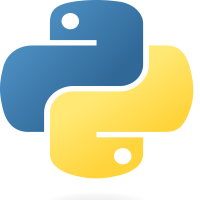
Python - User Input
09-Jan-2024Understand how to receive user input in Python. Learn how to use the input() function, handle user responses, and incorporate dynamic user interactions into your Python programs.
Introduction
In Python, handling user input is a fundamental aspect of creating interactive and dynamic programs. This documentation explores techniques and best practices for efficiently gathering and validating user input to enhance the user experience.
1. Basic User Input
To receive input from the user, Python provides the built-in `input()` function. It captures the user's input as a string.
user_input = input("Enter something: ")
print("You entered:", user_input)
2. Type Conversion
User input is initially treated as a string. If you need a different data type, such as an integer or float, perform type conversion.
user_age = int(input("Enter your age: "))
3. Handling Numeric Input
When expecting numeric input, it's crucial to validate and handle potential errors. Use a loop to repeatedly prompt the user until valid input is provided.
while True: try: user_age = int(input("Enter your age: ")) break # Break out of the loop if input is successfully converted to an integer except ValueError : print("Invalid input. Please enter a valid integer.")
4. Input Validation
Implementing input validation ensures that the entered data meets specific criteria. This prevents errors and enhances the robustness of your program.
while True :user_input = input("Enter 'yes' or 'no': ").lower() if user_input in ['yes', 'no']: break else: print("Invalid input. Please enter 'yes' or 'no'.")
5. User-Friendly Prompts
Provide clear instructions to guide users in entering valid input. Use meaningful prompts and error messages to enhance the user experience.
while True:user_age = input("Enter your age: ") if user_age.isdigit() :
break else: print("Invalid input. Please enter a valid numeric age.")
Conclusion
Effectively handling user input is essential for creating interactive and user-friendly Python applications. Incorporate type conversion, input validation, and clear prompts to ensure a smooth and error-resistant user experience.


