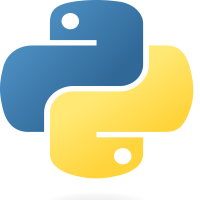
Python - Sets
01-Feb-2024Explore the versatility of sets in Python. Learn how to create, manipulate, and perform set operations, unlocking the power of this unordered and unique collection of elements.
Sets in Python: Unleashing Uniqueness and Set Operations
Sets in Python are unordered collections of unique elements. They offer a versatile way to perform mathematical set operations, such as union, intersection, and difference. Let's explore the characteristics and capabilities of sets:
1. Set Declaration :
- Sets are declared using curly braces {} or the set() constructor.
# Set Declaration Example
my_set = {1, 3, 5} # Creating a set with elements 1, 3, and 5
2. Uniqueness :
- Sets enforce uniqueness, meaning they cannot contain duplicate elements.
# Set Uniqueness Example
my_set = {1, 2, 3, 2, 4, 5} # Creating a set with duplicate elements
unique_set = set(my_set) # Creating a new set with unique elementsprint(unique_set) # result is {1, 2, 3, 4, 5}
3. Set Operations :
- Sets support various operations such as union (|), intersection (&), difference (-), and symmetric difference (^).
# Set Operations Example
set_a = {1, 2, 3, 6} # Creating set A set_b = {3, 4, 5, 6} # Creating set B
# Union - Elements present in either set A or set B or both union_result = set_a | set_b # {1, 2, 3, 4, 5 ,6}
# Intersection - Elements present in both set A and set B intersection_result = set_a & set_b # {3 , 6}
# Difference - Elements present in set A but not in set B difference_result = set_a - set_b # {1, 2}
# Symmetric Difference - Elements present in either set A or set B, but not both symmetric_difference_result = set_a ^ set_b # {1, 2, 4, 5}
4. Adding and Removing Elements :
- Elements can be added to a set using the add() method and removed using remove() or discard().
# Adding and Removing Elements from a Set Example
my_set = {2, 3, 5} # Creating a set
my_set.add(4) # Adding an element to the set#Output
print(my_set) # {2, 3, 4, 5}my_set.remove(2) # Removing an element from the set# Outputprint(my_set) # {3, 4, 5}my_set.discard(5) # Discarding an element from the set # Output: print(my_set) # {3, 4}
5. Set Comprehensions :
- Set comprehensions provide a concise way to create sets based on existing sequences or ranges.
# Set Comprehension Example
numbers = {1, 2, 3, 4, 5, 6} # Original set
squared_numbers = {x**2 for x in numbers} # Set comprehension
# Output:
print(squared_numbers) # {1, 4, 9, 16, 25, 36}
6. Frozen Sets :
- Python offers an immutable version of sets called frozen sets, created using the frozenset() constructor.
# Frozen Set Example
numbers = {1, 2, 3, 4, 5} # Original set
frozen_numbers = frozenset(numbers) # Creating a frozen set
# Output:
print(frozen_numbers) # frozenset({1, 2, 3, 4, 5})
# Attempting to modify a frozen set will result in an error
frozen_numbers.add(6) # This will raise an AttributeError
Understanding sets equips you with a powerful tool for handling collections of unique elements and performing set operations efficiently. Whether it's filtering out duplicates or determining the common elements between two sets, sets provide a concise and effective solution.


