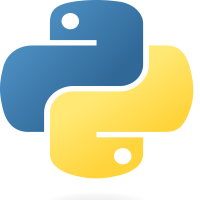
Python - Pip
09-Jan-2024Explore Python's package installer, pip. Learn how to install, upgrade, and manage Python packages effortlessly, enhancing your ability to leverage external libraries and tools in your Python projects.
Introduction
In the Python realm, 'pip' stands as a robust package management tool, serving as your gateway to effortlessly install, manage, and update external libraries and packages. This guide demystifies the essentials of using 'pip', enabling you to seamlessly enhance your Python projects with external functionalities.
1. Deploying 'pip'
While most Python installations come bundled with 'pip', it's prudent to ensure you're wielding the latest version. Upgrade 'pip' gracefully :
Windows :
python -m pip install --upgrade pip
Linux / Mac :
pip install --upgrade pip
2. Package Installation Mastery
2.1. Swift Package Integration
Effortlessly integrate packages with the concise command :
pip install package_name
Swap out 'package_name' with the desired package's nomenclature.
2.2. Version Precision
Exercise version control during installation :
pip install package_name==desired_version
2.3. Requirements File Wisdom
Deploy packages listed in a requirements file :
pip install -r requirements.txt
3. Commanding Packages
3.1. Roster of Installed Prowess
Survey your installed packages like a seasoned commander :
pip list
3.2. Package Intelligence Display
Dive into the details of a particular package:
pip show package_name
4. Elevating Your Dependencies
Stay ahead by effortlessly updating your packages :
pip install --upgrade package_name
5. Pruning Unwanted Dependencies
Trim down excess baggage by uninstalling unneeded packages:
pip uninstall package_name
Conclusion
Mastery of 'pip' is a cornerstone for effective Python package management. Whether you're boarding new libraries, inspecting your package arsenal, or ensuring dependencies are at their prime, 'pip' is your steadfast ally in navigating the Python package ecosystem.


