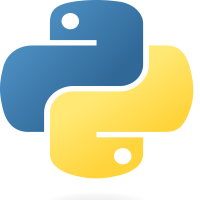
Python - Comments
11-Jan-2024Comments is for clarity and readability in your code.
Overview :
In Python, comments are essential for enhancing code clarity and facilitating better understanding. Comments are lines in your code that are ignored during execution. They serve as annotations, providing insights and explanations to make your Python programs more readable and maintainable.
In Python, comments are preceded by the # symbol. Anything following the # on the same line is treated as a comment and is not executed. For example :
# This is a single-line comment print("Hello, World!") # This is an inline comment
Best Practices :
Clarity : Use comments to clarify complex sections, making it easier for others (or yourself) to understand the code.
Explanations : Provide explanations for non-trivial or intricate logic to guide readers through the thought process.
TODOs : Use comments with
TODOto highlight areas that need attention or improvement.# TODO : Refactor this code for better efficiency
Multi-line Comments :
While Python doesn't have a specific syntax for multi-line comments, you can use triple-quotes (''' or """) as a workaround.
''' This is a multi-line comment that spans multiple lines. ''' """ Another way to create a multi-line comment. """
Mastering the art of effective commenting is a valuable skill for any Python programmer. Use comments judiciously to create code that is not only functional but also comprehensible and maintainable.


