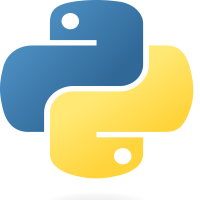
Python - RegEx
11-Jan-2024Learn the power of regular expressions in Python. Understand how to use RegEx for pattern matching, string manipulation, and efficient text processing in your Python programs.
Introduction
Regular expressions (regex) in Python provide a robust toolkit for pattern matching within strings. This guide introduces the basics, common operations, and practical examples to harness the potential of regex in Python.
1. Understanding Regex Basics
1.1. Definition
A regular expression is a sequence of characters that defines a search pattern.
1.2. Common Symbols
- '.' : Matches any character except a newline.
- '^' : Anchors the regex at the start of the string.
- '$' : Anchors the regex at the end of the string.
- '*' : Matches zero or more occurrences of the preceding character.
- '+' : Matches one or more occurrences of the preceding character.
- '?' : Matches zero or one occurrence of the preceding character.
- '[]' : Defines a character class.
2. Practical Examples
2.1. Basic Matching
# Import the regular expression module
import re
# Define the regex pattern
pattern = r"abc"
# Input text
text = "abcdefg"
# Search for the pattern in the text
match = re.search(pattern, text)
# Check if the pattern is found
if match :
print("Pattern found!")
else :
print("Pattern not found.")
2.2. Extracting Email Addresses
# Import the regular expression moduleimport re
# Define the regex pattern for email addresses
pattern = r"\b[A-Za-z0-9._%+-]+@[A-Za-z0-9.-]+\.[A-Z|a-z]{2,}\b"
# Input text with email addresses
text = "Contact us at support@example.com or info@company.com"
# Find all email addresses in the text
matches = re.findall(pattern, text)
# Print the found email addresses
print("Email addresses found:", matches)
3. Advantages of Using Regex
1. Pattern Matching : Efficiently find patterns within text data.
2. Data Extraction : Extract specific information like email addresses, phone numbers, etc.
3. Data Validation : Validate input against specific patterns.
4. Considerations
1. Complexity : Regex can become complex; break down patterns for clarity.
2. Performance : Complex patterns may impact performance; optimize when needed.
Conclusion
Mastering regular expressions empowers you to perform intricate text manipulations and extractions in Python. Experiment with different patterns to enhance your understanding and efficiency in handling text-based data.


