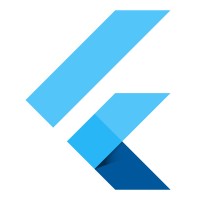
- Flutter AppBar
- Flutter Container widget
- Flutter Text widget
- RichText Flutter
- Row in Flutter
- Column in Flutter
- ListView in Flutter
- GridView in Flutter
- Stack in Flutter
- Expanded in Flutter
- SizedBox in Flutter
- Padding in Flutter
- Center in Flutter
- Align in Flutter
- FractionallySizedBox in Flutter
- AspectRatio in Flutter
- Baseline in Flutter
- TextField in Flutter
- Checkbox in Flutter
- Radio in Flutter
- Switch in Flutter
- Slider in Flutter
- DropdownButton in Flutter
- CupertinoPicker in Flutter
- ElevatedButton in Flutter
- TextButton in Flutter
- IconButton in Flutter
- GestureDetector in Flutter
- InkWell in Flutter
- PopupMenuButton in Flutter
- Image in Flutter
TextField in Flutter
19-Sep-2024Learn how to implement TextField in Flutter for user text input with various configurations
The TextField widget is used to create an input field where the user can enter text.
Users can enter alphanumeric characters, and you can customize them using various properties to control their appearance and behavior.
There Are Some Common Attributes for TextField
File open lib->main.dart file −
import 'package:flutter/material.dart';
void main() {
runApp(
MaterialApp(
home: Scaffold(
appBar: AppBar(
backgroundColor: Colors.blue,
title: Text('Baseline Example',
style:TextStyle(fontSize: 20,color: Colors.white)),
),
body: MyApp(),
),
)
);
}
class MyApp extends StatelessWidget {
TextEditingController _textEditingController = TextEditingController();
@override
Widget build(BuildContext context) {
return
Column(
children: [
Padding(
padding: EdgeInsets.all(16.0),
child: TextField(
controller: _textEditingController,
decoration: InputDecoration(
labelText: 'Enter your text',
),
),
),
SizedBox(height: 16.0),
ElevatedButton(
onPressed: () {
// Access the text using the controller
String enteredText = _textEditingController.text;
print('Entered Text: $enteredText');
},
child: Text('Submit'),
),
],
);
}
}
Open
Device Manager, run the emulator, and then run the application. Next,
check the working output and check the output you declared in your
code.



