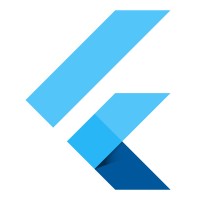
- Flutter AppBar
- Flutter Container widget
- Flutter Text widget
- RichText Flutter
- Row in Flutter
- Column in Flutter
- ListView in Flutter
- GridView in Flutter
- Stack in Flutter
- Expanded in Flutter
- SizedBox in Flutter
- Padding in Flutter
- Center in Flutter
- Align in Flutter
- FractionallySizedBox in Flutter
- AspectRatio in Flutter
- Baseline in Flutter
- TextField in Flutter
- Checkbox in Flutter
- Radio in Flutter
- Switch in Flutter
- Slider in Flutter
- DropdownButton in Flutter
- CupertinoPicker in Flutter
- ElevatedButton in Flutter
- TextButton in Flutter
- IconButton in Flutter
- GestureDetector in Flutter
- InkWell in Flutter
- PopupMenuButton in Flutter
- Image in Flutter
Expanded in Flutter
19-Sep-2024Learn how to create flexible layouts using Expanded to control widget space in Flutter
Expanded widgets are used to expand the children of a row, column, or flex to fill the available space along a particular axis.
This is often used to distribute remaining storage space to the children of a Flex container
Here's a simple example of using a Expanded in Flutter:
File open lib->main.dart file −
import 'package:flutter/material.dart';
void main() {
runApp(
MaterialApp(
home: Scaffold(
appBar: AppBar(
title: Text('Expanded Example'),
),
body: MyApp(),
),
)
);
}
class MyApp extends StatelessWidget {
@override
Widget build(BuildContext context) {
return Column(
children: [
Container(
color: Colors.red,
height: 50,
alignment: Alignment.center,
child: Center(
child: Text("Micro"),
),
),
Expanded(
child:
Container(
alignment: Alignment.center,
color: Colors.blue,
child: Text("Expanded Text"),
)
),
Container(
color: Colors.yellow,
height: 50,
child: Center(
child: Text("Tutorial"),
),
),
],
);
}
}
Open Device Manager, run the emulator, and then run the application. Next, check the working output and check the output you declared in your code.
Output:



