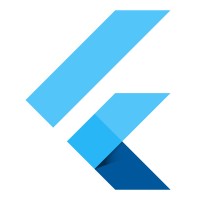
- Flutter AppBar
- Flutter Container widget
- Flutter Text widget
- RichText Flutter
- Row in Flutter
- Column in Flutter
- ListView in Flutter
- GridView in Flutter
- Stack in Flutter
- Expanded in Flutter
- SizedBox in Flutter
- Padding in Flutter
- Center in Flutter
- Align in Flutter
- FractionallySizedBox in Flutter
- AspectRatio in Flutter
- Baseline in Flutter
- TextField in Flutter
- Checkbox in Flutter
- Radio in Flutter
- Switch in Flutter
- Slider in Flutter
- DropdownButton in Flutter
- CupertinoPicker in Flutter
- ElevatedButton in Flutter
- TextButton in Flutter
- IconButton in Flutter
- GestureDetector in Flutter
- InkWell in Flutter
- PopupMenuButton in Flutter
- Image in Flutter
Flutter Container widget
19-Sep-2024Learn how to use the Container widget in Flutter to control layout, color, and size
Container widgets in Flutter are versatile and commonly used widgets that allow you to create box models with specific dimensions, spacing, borders, and decorations.
This is the basic building block for designing layouts in Flutter applications.
Here's a quick overview of some of the main features of container widgets.
Container(
child: Text("Micro Tutorial")
);
Container Hight , Weight , color properties Example:
Container(width: 500,child: Text("Micro Tutorial")
height: 100,
color: Colors.red,
);
Container Hight , Weight, margin, paddin, alainment, BoxDecoration properties Example:
import 'package:flutter/material.dart';
void main() {
runApp(
MaterialApp(
home: Scaffold(
body: MyApp(),
),
)
);
}
class MyApp extends StatelessWidget {
@override
Widget build(BuildContext context) {
return
Container(
width: 500,
height: 100,
//color: Colors.red,
padding: EdgeInsets.all(10),
margin: EdgeInsets.all(10),
alignment: Alignment.center,
decoration: BoxDecoration(
border: Border.all(color: Colors.blue),
borderRadius: BorderRadius.circular(8.0),
color: Colors.red
),
child: Text("Micro Tutorial")
);
}
}
Open Device Manager, run the emulator, and then run the application. Next, check the working output and check the output you declared in your code.



